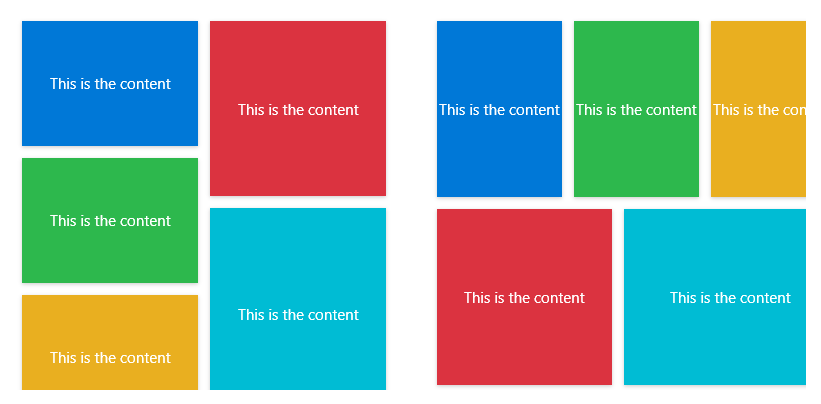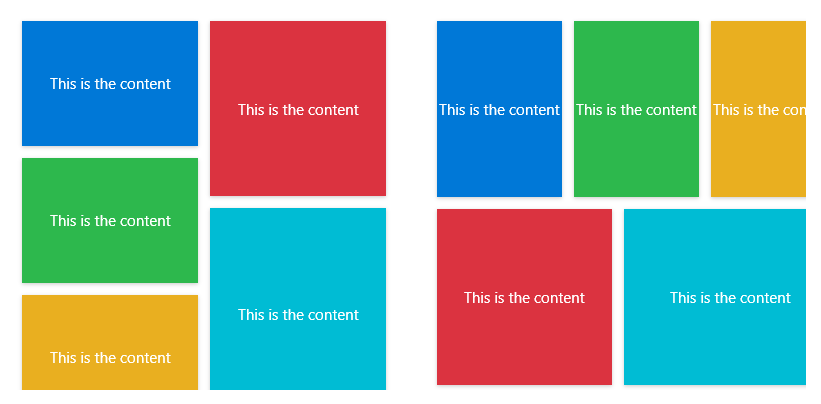This panel allows elements to be laid out in the same width and unequal height or the same height and unequal width.
1
| public class WaterfallPanel : Panel
|
Attributes
| Property |
Description |
Default Value |
Remarks |
| AutoGroup |
|
False |
|
| DesiredLength |
|
0 |
|
| Groups |
Number of groups |
2 |
The number of columns is the number of columns when the width is equal and the width of the same height is the number of rows |
| Orientation |
Arrangement direction |
Orientation.Horizontal |
Horizontal is equal width and unequal height, Vertical is equal height and unequal width |
Case
1
2
3
4
5
6
7
8
9
10
11
12
13
14
15
16
17
18
19
20
21
22
23
24
25
26
27
28
29
30
31
32
33
34
35
36
37
38
39
40
41
42
43
44
45
46
47
| <Grid Margin="32">
<Grid.RowDefinitions>
<RowDefinition Height="Auto"/>
<RowDefinition/>
</Grid.RowDefinitions>
<hc:NumericUpDown x:Name="UpDownGroups" HorizontalAlignment="Center" Value="2" Minimum="1" Maximum="3" Width="200" Style="{StaticResource NumericUpDownExtend}" hc:TitleElement.Title="Groups" hc:TitleElement.TitleWidth="50" hc:TitleElement.TitlePlacement="Left"/>
<StackPanel Grid.Row="1" Orientation="Horizontal" Margin="0,16,0,0">
<hc:ScrollViewer MaxHeight="300">
<hc:WaterfallPanel VerticalAlignment="Center" Width="300" Groups="{Binding Value,ElementName=UpDownGroups}" hc:PanelElement.FluidMoveBehavior="{StaticResource BehaviorXY200}">
<Border Height="100" Background="{DynamicResource PrimaryBrush}" Effect="{StaticResource EffectShadow1}" Margin="5">
<TextBlock Text="ContentDemoStr" VerticalAlignment="Center" HorizontalAlignment="Center" Foreground="White"/>
</Border>
<Border Height="140" Background="{DynamicResource DangerBrush}" Effect="{StaticResource EffectShadow1}" Margin="5">
<TextBlock Text="ContentDemoStr" VerticalAlignment="Center" HorizontalAlignment="Center" Foreground="White"/>
</Border>
<Border Height="100" Background="{DynamicResource SuccessBrush}" Effect="{StaticResource EffectShadow1}" Margin="5">
<TextBlock Text="ContentDemoStr" VerticalAlignment="Center" HorizontalAlignment="Center" Foreground="White"/>
</Border>
<Border Height="170" Background="{DynamicResource InfoBrush}" Effect="{StaticResource EffectShadow1}" Margin="5">
<TextBlock Text="ContentDemoStr" VerticalAlignment="Center" HorizontalAlignment="Center" Foreground="White"/>
</Border>
<Border Height="100" Background="{DynamicResource WarningBrush}" Effect="{StaticResource EffectShadow1}" Margin="5">
<TextBlock Text="ContentDemoStr" VerticalAlignment="Center" HorizontalAlignment="Center" Foreground="White"/>
</Border>
</hc:WaterfallPanel>
</hc:ScrollViewer>
<hc:ScrollViewer Margin="32,0,0,0" HorizontalScrollBarVisibility="Auto" VerticalScrollBarVisibility="Hidden" Orientation="Horizontal" MaxWidth="300">
<hc:WaterfallPanel VerticalAlignment="Center" Height="300" Orientation="Vertical" Groups="{Binding Value,ElementName=UpDownGroups}" hc:PanelElement.FluidMoveBehavior="{StaticResource BehaviorXY200}">
<Border Width="100" Background="{DynamicResource PrimaryBrush}" Effect="{StaticResource EffectShadow1}" Margin="5">
<TextBlock Text="ContentDemoStr" VerticalAlignment="Center" HorizontalAlignment="Center" Foreground="White"/>
</Border>
<Border Width="140" Background="{DynamicResource DangerBrush}" Effect="{StaticResource EffectShadow1}" Margin="5">
<TextBlock Text="ContentDemoStr" VerticalAlignment="Center" HorizontalAlignment="Center" Foreground="White"/>
</Border>
<Border Width="100" Background="{DynamicResource SuccessBrush}" Effect="{StaticResource EffectShadow1}" Margin="5">
<TextBlock Text="ContentDemoStr" VerticalAlignment="Center" HorizontalAlignment="Center" Foreground="White"/>
</Border>
<Border Width="170" Background="{DynamicResource InfoBrush}" Effect="{StaticResource EffectShadow1}" Margin="5">
<TextBlock Text="ContentDemoStr" VerticalAlignment="Center" HorizontalAlignment="Center" Foreground="White"/>
</Border>
<Border Width="100" Background="{DynamicResource WarningBrush}" Effect="{StaticResource EffectShadow1}" Margin="5">
<TextBlock Text="ContentDemoStr" VerticalAlignment="Center" HorizontalAlignment="Center" Foreground="White"/>
</Border>
</hc:WaterfallPanel>
</hc:ScrollViewer>
</StackPanel>
</Grid>
|