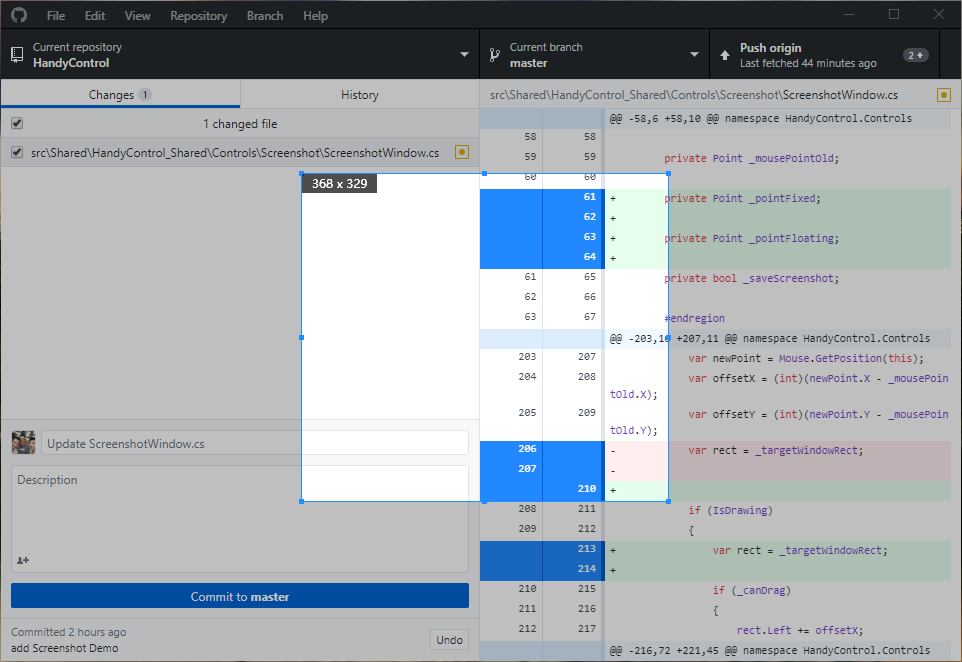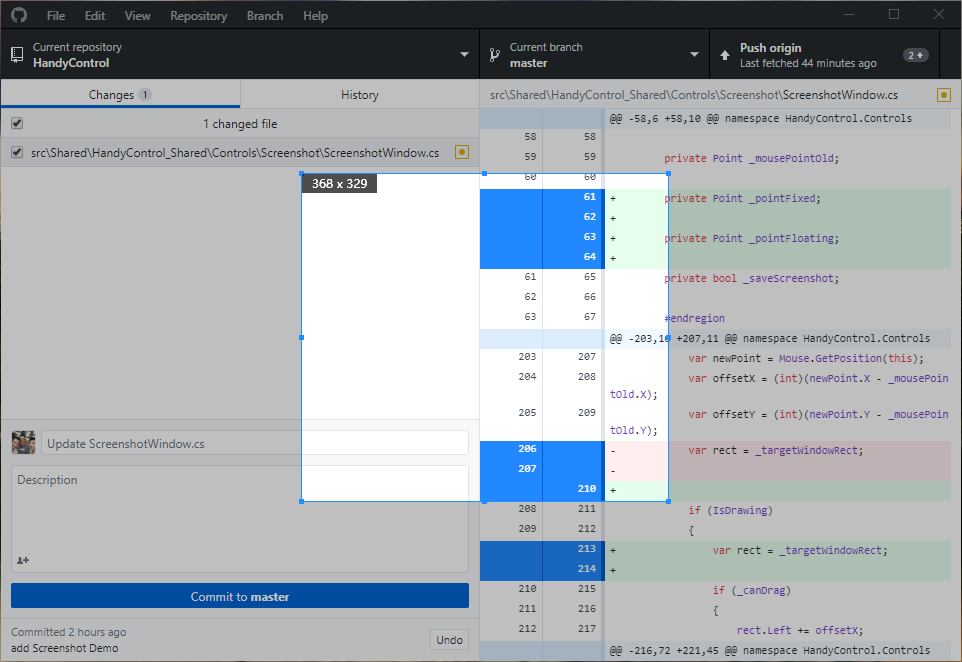It can be triggered by shortcut keys to save the entire screen or the content of a specified area as a picture.
Attributes
| Property |
| IsDrawing |
| IsSelecting |
| Size |
| SizeStr |
| PixelColor |
| PixelColorStr |
| PreviewBrush |
Method
| Name |
Description |
| Start() |
Start screenshot |
Events
| Name |
Description |
| Snapped |
Triggered when the screenshot is complete |
Case
1
| new Screenshot().Start();
|
or
1
| <Button Content="Start Screenshot" Command="hc:ControlCommands.StartScreenshot"/>
|
Snapped
1
2
3
4
5
6
7
8
9
10
11
12
13
14
15
16
17
18
19
20
21
22
23
| public partial class ScreenshotDemoCtl : IDisposable
{
public ScreenshotDemoCtl()
{
InitializeComponent();
Screenshot.Snapped += Screenshot_Snapped;
}
private void Screenshot_Snapped(object sender, FunctionEventArgs<ImageSource> e)
{
new HandyControl.Controls.Window
{
Content = new Image
{
Source = e.Info,
Stretch = Stretch.None
},
WindowStartupLocation = WindowStartupLocation.CenterScreen
}.ShowDialog();
}
public void Dispose() => Screenshot.Snapped -= Screenshot_Snapped;
}
|