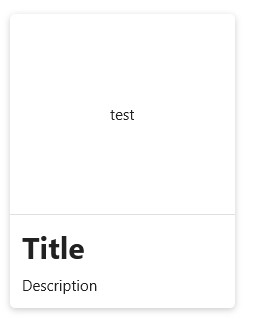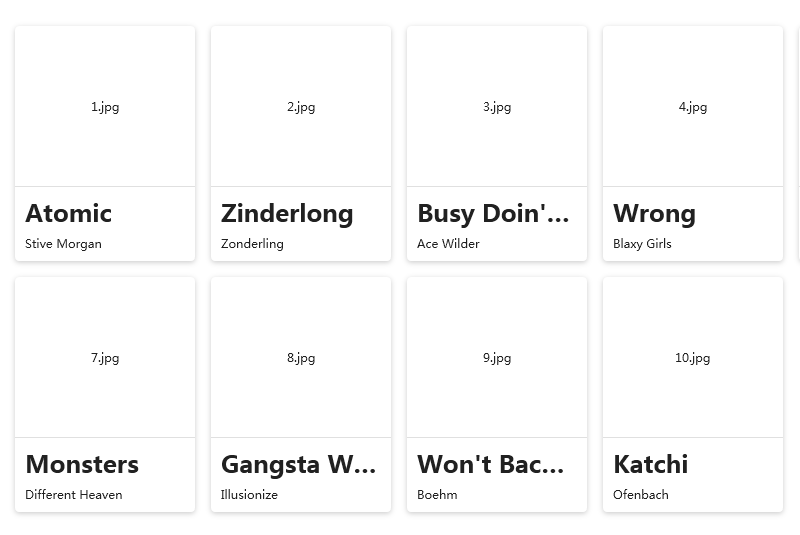1
2
3
4
5
6
7
8
9
10
11
12
13
14
15
16
17
18
19
20
21
22
23
24
25
26
27
28
29
30
31
32
33
34
35
36
37
38
39
40
41
42
43
44
45
46
47
48
49
50
51
52
53
54
55
56
57
58
59
60
61
62
63
64
65
66
67
68
69
70
71
72
73
74
75
| public class CardDemoViewModel
{
private IList<CardModel> _dataList;
public CardDemoViewModel()
{
DataList = GetCardDataList();
}
internal ObservableCollection<CardModel> GetCardDataList()
{
return new ObservableCollection<CardModel>
{
new CardModel
{
Header = "Atomic",
Content = "1.jpg",
Footer = "Stive Morgan"
},
new CardModel
{
Header = "Zinderlong",
Content = "2.jpg",
Footer = "Zonderling"
},
new CardModel
{
Header = "Busy Doin' Nothin'",
Content = "3.jpg",
Footer = "Ace Wilder"
},
new CardModel
{
Header = "Wrong",
Content = "4.jpg",
Footer = "Blaxy Girls"
},
new CardModel
{
Header = "The Lights",
Content = "5.jpg",
Footer = "Panda Eyes"
},
new CardModel
{
Header = "EA7-50-Cent Disco",
Content = "6.jpg",
Footer = "еяхат музыка"
},
new CardModel
{
Header = "Monsters",
Content = "7.jpg",
Footer = "Different Heaven"
},
new CardModel
{
Header = "Gangsta Walk",
Content = "8.jpg",
Footer = "Illusionize"
},
new CardModel
{
Header = "Won't Back Down",
Content = "9.jpg",
Footer = "Boehm"
},
new CardModel
{
Header = "Katchi",
Content = "10.jpg",
Footer = "Ofenbach"
}
};
}
public IList<CardModel> DataList { get => _dataList; set => _dataList = value; }
}
|