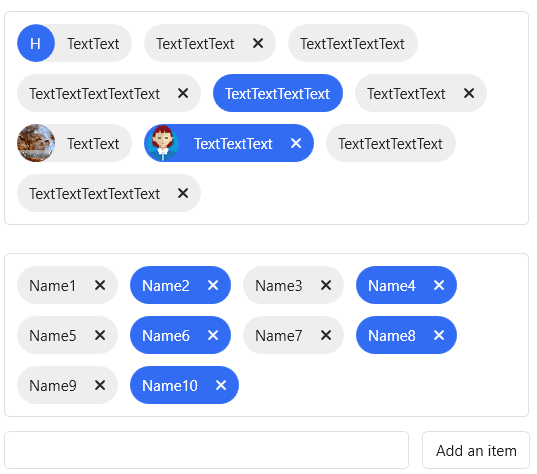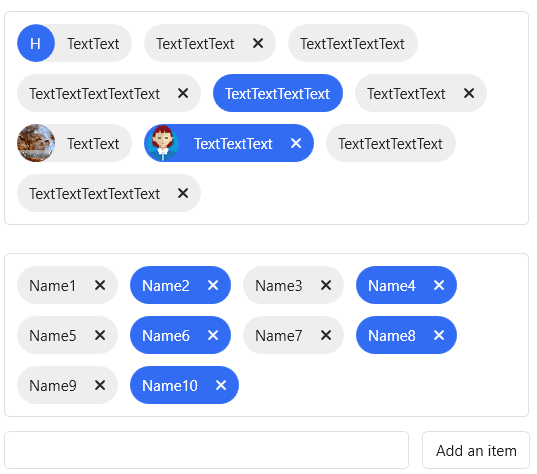It is used to indicate the item selected by the user. Compared with the text, Tag has additional interaction.
1
| public class Tag : ContentControl
|
Attributes
| Property |
Description |
Default Value |
Remarks |
| ShowCloseButton |
Whether to display the delete (close) button |
true |
|
| Selectable |
Whether to support selection |
false |
|
| IsSelected |
Is selected |
false |
|
| HeaderTemplate |
|
|
|
| HeaderTemplateSelector |
|
|
|
| HeaderStringFormat |
|
|
|
| TagContainer.ShowCloseButton |
|
|
|
| Header |
|
|
|
Events
| Name |
Description |
| Selected |
Triggered when the label is selected |
| Closing |
Triggered when the label is closed |
| Closed |
Triggered after the label is closed |
Attributes
| Property |
Description |
Default Value |
Remarks |
| ShowAddButton |
Whether to display the new label button |
false |
|
| TagMargin |
Tag Margin |
Thickness(5) |
|
Events
| Name |
Description |
| AddTagButtonClick |
Triggered when a tag is added |
Case
1
2
3
4
5
6
7
8
9
10
11
12
13
14
15
16
17
18
19
20
| <hc:TagContainer Name="Container1" Margin="11" Width="420" Padding="5">
<hc:Tag Margin="5" ShowCloseButton="False" Content="Text"/>
<hc:Tag Header="H" hc:TitleElement.Background="{DynamicResource PrimaryBrush}" Margin="5" ShowCloseButton="False" Content="Text"/>
<hc:Tag Margin="5" Selectable="True" Content="Text"/>
<hc:Tag Margin="5" ShowCloseButton="False" Content="Text"/>
<hc:Tag Margin="5" Content="Text"/>
<hc:Tag Margin="5" IsSelected="True" Selectable="True" ShowCloseButton="False" Content="Text"/>
<hc:Tag Margin="5" Content="Text"/>
<hc:Tag Margin="5" ShowCloseButton="False" Content="Text"/>
<hc:Tag Margin="5" IsSelected="True" Selectable="True" Content="Text"/>
<hc:Tag Margin="5" ShowCloseButton="False" Content="Text">
<hc:Tag.Header>
<Image Source="/Resources/Img/Album/1.jpg"/>
</hc:Tag.Header>
</hc:Tag>
<hc:Tag Margin="5" IsSelected="True" Selectable="True" Content="Text">
<hc:Tag.Header>
<Image Source="/Resources/Img/Avatar/avatar2.png"/>
</hc:Tag.Header>
</hc:Tag>
|