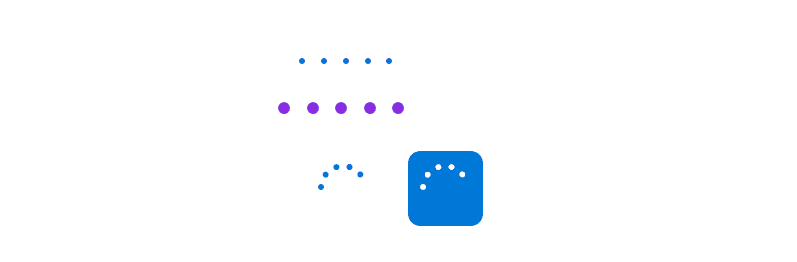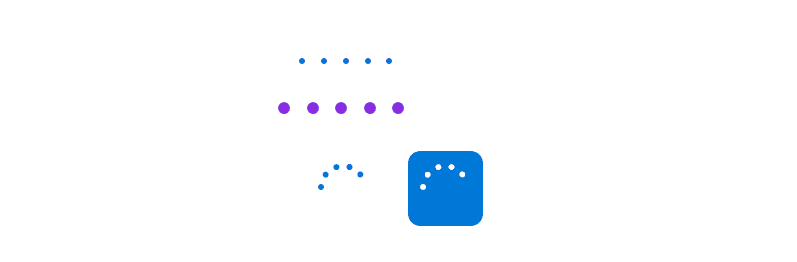Display dynamic effects during time-consuming operation. Currently, it contains circular and linear loading bars. Related blog post: “WPF control library-imitating the progress bar of Windows 10”
1
| public abstract class LoadingBase : ContentControl
|
1
| public class LoadingLine : LoadingBase
|
1
| public class LoadingCircle : LoadingBase
|
LoadingBase attribute
| Property |
Description |
Default Value |
Remarks |
| IsRunning |
Is it currently loading |
true |
|
| DotCount |
Number of Dots |
5 |
|
| DotInterval |
Dot Interval |
10 |
|
| DotBorderBrush |
Dot border color |
|
|
| DotBorderThickness |
Dot border thickness |
0 |
|
| DotDiameter |
Dot radius |
6 |
|
| DotSpeed |
The time taken for one cycle |
4s |
|
| DotDelayTime |
Animation delay of each point |
80ms |
|
LoadingCircle property
| Property |
Description |
Default Value |
Remarks |
| DotOffSet |
Dot Offset |
20 |
|
| NeedHidden |
Does the dot need to be hidden in the middle of the movement |
true |
|
Styles
| Style for LoadingLine |
Style for LoadingCircle |
| LoadingLineLarge |
LoadingCircleLarge |
| LoadingLineLargeLight |
LoadingCircleLargeLight |
| LoadingLineLight |
LoadingCircleLight |
Case
1
2
3
4
5
6
7
8
9
10
| <StackPanel Width="600" Margin="32" VerticalAlignment="Center">
<hc:LoadingLine/>
<hc:LoadingLine Margin="0,30" Foreground="BlueViolet" Style="{StaticResource LoadingLineLarge}"/>
<StackPanel Orientation="Horizontal" HorizontalAlignment="Center">
<hc:LoadingCircle/>
<Border VerticalAlignment="Center" Margin="32,0,0,0" Background="{DynamicResource PrimaryBrush}" CornerRadius="10">
<hc:LoadingCircle Style="{StaticResource LoadingCircleLight}" Margin="10"/>
</Border>
</StackPanel>
</StackPanel>
|