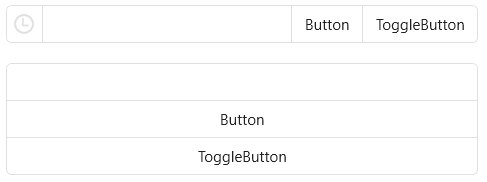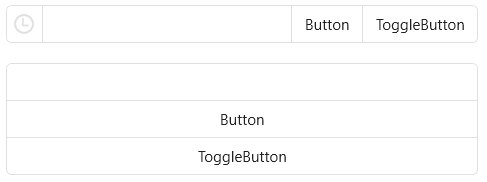Easily extend controls by adding textbox, buttons… on either side.
1
| public class ElementGroup : ItemsControl
|
Attributes
Styles
| Name |
| ElementGroupBaseStyle |
| ElementGroupSolid |
Case
1
2
3
4
5
6
7
8
9
10
11
12
13
14
15
16
17
18
19
20
21
22
23
24
25
26
27
28
29
30
31
32
33
34
35
36
| <hc:UniformSpacingPanel Margin="32" VerticalAlignment="Center" Orientation="Vertical" Spacing="16">
<hc:ElementGroup Orientation="Horizontal" Layout="Stack">
<Button HorizontalAlignment="Stretch" Width="auto" Content="Button"/>
<Button HorizontalAlignment="Stretch" Width="auto" Content="Button"/>
<Button HorizontalAlignment="Stretch" Width="auto" Content="Button"/>
<Button HorizontalAlignment="Stretch" Width="auto" Content="Button"/>
</hc:ElementGroup>
<hc:ElementGroup Orientation="Horizontal" Width="500">
<ToggleButton HorizontalAlignment="Stretch" Width="auto" Content="ToggleButton"/>
<Button HorizontalAlignment="Stretch" Width="auto" Content="Button"/>
<ToggleButton HorizontalAlignment="Stretch" Width="auto" Content="ToggleButton"/>
<Button HorizontalAlignment="Stretch" Width="auto" Content="Button"/>
</hc:ElementGroup>
<hc:ElementGroup Orientation="Horizontal" Layout="Stack">
<Border Style="{StaticResource BorderRegion}" Padding="6,0">
<Path Data="{StaticResource ClockGeometry}" Width="16" Height="16" Stretch="Uniform" Fill="{DynamicResource BorderBrush}"/>
</Border>
<TextBox MinWidth="200"/>
<Button Content="Button"/>
<ToggleButton Content="ToggleButton"/>
</hc:ElementGroup>
<hc:ElementGroup>
<hc:ElementGroup.ItemsPanel>
<ItemsPanelTemplate>
<Grid>
<Grid.ColumnDefinitions>
<ColumnDefinition/>
<ColumnDefinition Width="Auto"/>
</Grid.ColumnDefinitions>
</Grid>
</ItemsPanelTemplate>
</hc:ElementGroup.ItemsPanel>
<TextBox HorizontalAlignment="Stretch" DockPanel.Dock="Left"/>
<Button Grid.Column="1" Width="100" Content="Button" DockPanel.Dock="Right" HorizontalAlignment="Right" Style="{StaticResource ButtonPrimary}"/>
</hc:ElementGroup>
</hc:UniformSpacingPanel>
|