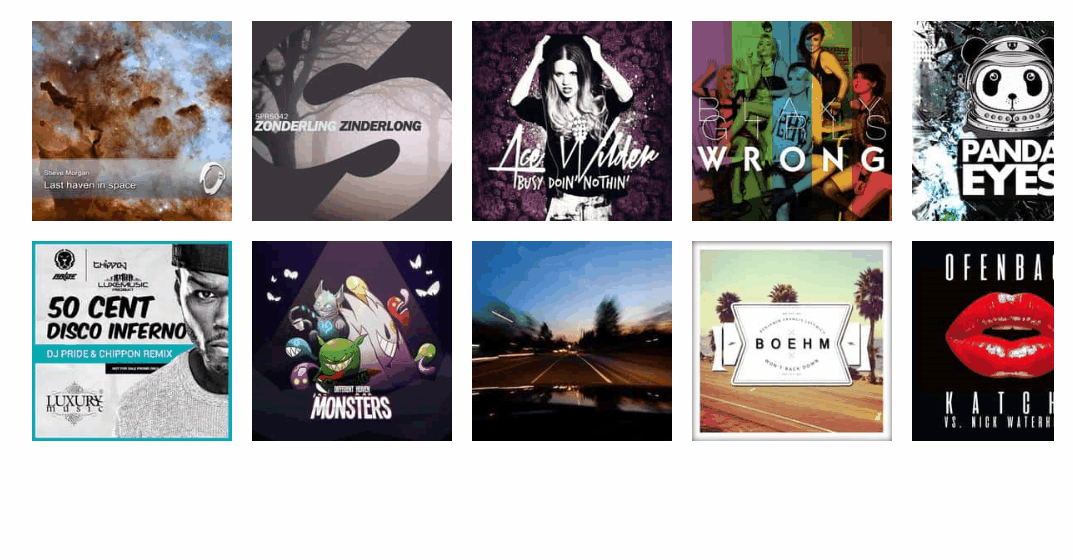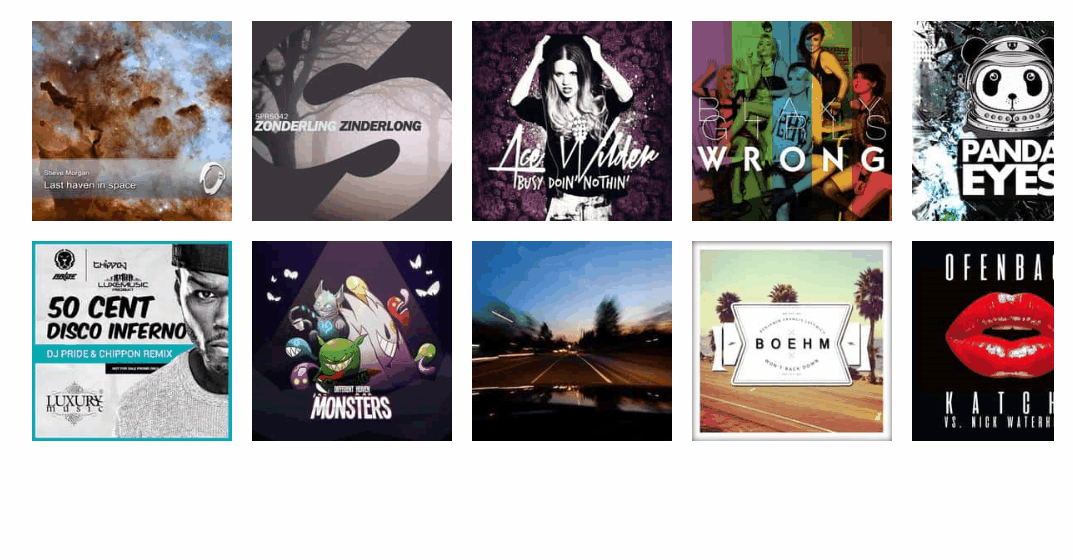Copy the album view of Itunes.
1
| public class CoverView : RegularItemsControl
|
Attributes
| Property |
Description |
Default Value |
Remarks |
| CoverViewContentStyle |
CoverViewContentStyle |
|
|
| ItemContentHeight |
Item ContentHeight |
300 |
|
| ItemContentHeightFixed |
Is the item content height fixed |
true |
|
| ItemHeaderTemplate |
Item Header Template |
|
|
| SourceContent |
Source Content (Current Content) |
|
|
| Groups |
Number of Groups |
|
|
| ItemWidth |
Specifies the width of the item |
|
|
| ItemHeight |
Specifies the Height of the item |
|
|
| ItemSource |
if you want to bind your data to ItemsSource |
|
|
| ContentHeight |
Height of the CoverViewContent |
|
|
| ShowContent |
Show or Hide Content when selected items, Only Available in Custom Version |
|
|
Case
1
2
3
4
5
6
7
8
9
10
11
12
13
14
| <hc:CoverView Margin="27" Width="880" Height="432" ItemWidth="160" ItemHeight="160" ItemsSource="{Binding DataList}">
<hc:CoverView.ItemHeaderTemplate>
<DataTemplate>
<Image Source="{Binding ImgPath}"/>
</DataTemplate>
</hc:CoverView.ItemHeaderTemplate>
<hc:CoverView.ItemTemplate>
<DataTemplate>
<Border Margin="10" Height="300" Background="{Binding BackgroundToken,Converter={StaticResource String2BrushConverter}}">
<TextBlock Text="{ex:Lang Key={x:Static langs:LangKeys.ContentDemoStr}}" VerticalAlignment="Center" HorizontalAlignment="Center" Foreground="White"/>
</Border>
</DataTemplate>
</hc:CoverView.ItemTemplate>
</hc:CoverView>
|
or
1
2
3
4
5
6
7
8
9
10
11
12
13
14
15
| <hc:CoverView>
<hc:CoverViewItem>
<hc:CoverViewItem.Header>
<Image Source="/HandyControlDemo;component/Resources/Img/Album/1.jpg"/>
</hc:CoverViewItem.Header>
<TextBlock Text="Content"/>
</hc:CoverViewItem>
<hc:CoverViewItem>
<hc:CoverViewItem.Header>
<Image Source="/HandyControlDemo;component/Resources/Img/Album/2.jpg"/>
</hc:CoverViewItem.Header>
<TextBlock Text="Content"/>
</hc:CoverViewItem>
</hc:CoverView>
|