AnimationPath Set the data for the geometry of the Geometry that derived as PathGeometry, LineGeometry to achieve a fixed path animation effect
1 | public class AnimationPath : Shape |
Attributes
Data
Geometry data to be displayed for the animation path
1 | <Geometry x:Key="GithubGeometry">M512 0C229.12 0 0 229.12 0 512c0 226.56 146.56 417.92 350.08 485.76 25.6 4.48 35.2-10.88 35.2-24.32 0-12.16-0.64-52.48-0.64-95.36-128.64 23.68-161.92-31.36-172.16-60.16-5.76-14.72-30.72-60.16-52.48-72.32-17.92-9.6-43.52-33.28-0.64-33.92 40.32-0.64 69.12 37.12 78.72 52.48 46.08 77.44 119.68 55.68 149.12 42.24 4.48-33.28 17.92-55.68 32.64-68.48-113.92-12.8-232.96-56.96-232.96-252.8 0-55.68 19.84-101.76 52.48-137.6-5.12-12.8-23.04-65.28 5.12-135.68 0 0 42.88-13.44 140.8 52.48 40.96-11.52 84.48-17.28 128-17.28 43.52 0 87.04 5.76 128 17.28 97.92-66.56 140.8-52.48 140.8-52.48 28.16 70.4 10.24 122.88 5.12 135.68 32.64 35.84 52.48 81.28 52.48 137.6 0 196.48-119.68 240-233.6 252.8 18.56 16 34.56 46.72 34.56 94.72 0 68.48-0.64 123.52-0.64 140.8 0 13.44 9.6 29.44 35.2 24.32A512.832 512.832 0 0 0 1024 512c0-282.88-229.12-512-512-512z</Geometry> |
Case:
1 | <Grid Width="100" Height="100"> |
effect:
PathLength
The default is 0 and the property is set to 50. The effect is as follows:
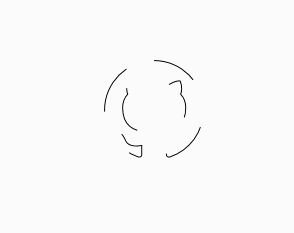
Duration
Path animation execution interval. This property must be set, otherwise the animation path effect will not be displayed.
IsPlaying
Determines the current animation playback status, which is often used as the control behavior identification flag of the control. This property can be used to pause the path animation.
RepeatBehavior
Set the animation repeat behavior, the default is Forever, you can set the repeat behavior as needed.
FillBehavior
1 | FillBehavior="HoldEnd" |
Inherited from the common properties of Shape
| Property Name | Purpose |
|---|---|
| Stretch | Stretch properties |
| StrokeThickness | Edge width |
Related events
Completed
This event is fired when the animation is complete.