Attributes
| Name | Use |
|---|---|
| IsDragElement | Whether to allow the current element to drag the form |
| IgnoreAltF4 | Whether to ignore the shortcuts Alt and F4 (the keyboard quickly exits or ends the currently running application) |
| ShowInTaskManager | Whether the form is displayed in the task manager |
| HideWhenClosing | |
| SystemBackdropType | |
| ExtendContentToNonClientArea |
Use Cases
IsDragElement Whether to allow the current element to drag the form
1 | <hc:SimplePanel> |
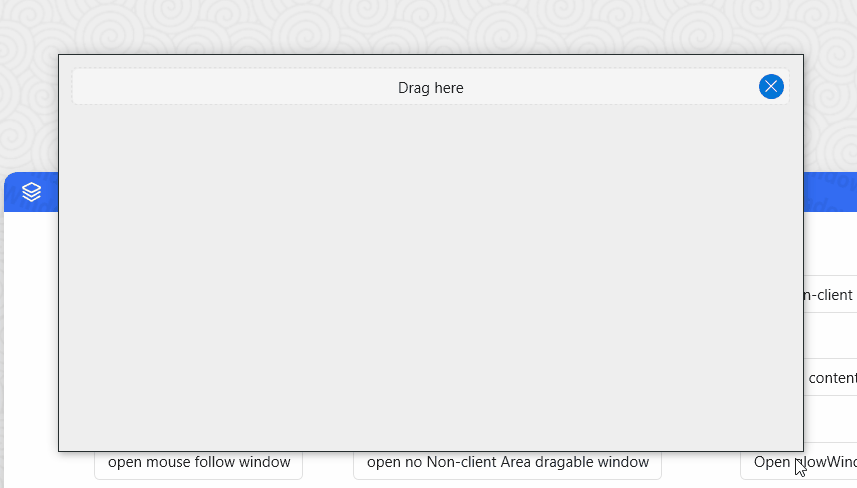
IgnoreAltF4 Whether to ignore the shortcut keys Alt and F4
Alt + F4 to close the window.
1 | <Setter Property = "hc: WindowAttach.IgnoreAltF4" Value = "True" /> |
ShowInTaskManager Whether to show the form to the task manager
Prerequisites:
-The window must be non-modal, that is, you cannot use ShowDialog to display the window.
-The window must also set ShowInTaskBar to false
ps: The effect of this additional property is not very obvious in Windows7
SystemBackdropType
you can use SystemBackdropType Attached Property for Activating Mica for any window (System.Window.Window or HandyControl.Controls.Window).
1 | <hc:Window x:Class="HandyControlDemo.MainWindow" |
or
1 | <Window x:Class="HandyControlDemo.MainWindow" |