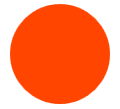Attributes
| Name | Use |
|---|---|
| CornerRadius | Set border fillet values |
| Circular | Whether it is rendered as a circle True is Yes, False is No |
Use Cases
CornerRadius Set the border fillet value
1 | <StackPanel Width="200" VerticalAlignment="Center"> |
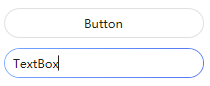
Circular
Implement a circular border with the attached property of BorderElement.Circular
1 | <Border Style="{StaticResource BorderCircular}" Background="OrangeRed" Width="100" Height="100"/> |