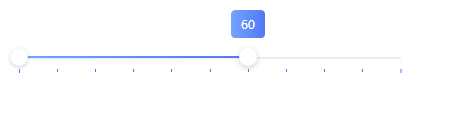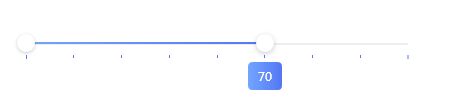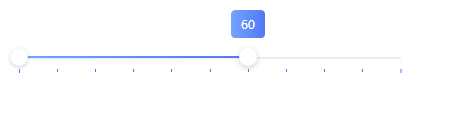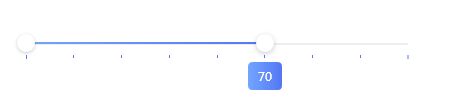Attributes
| Name |
Use |
| Placement |
Prompt Element Display Position |
| Visibility |
Visibility |
| StringFormat |
StringFormat |
Use Cases
Placement Prompt element display position
This attribute is used to set the display position of the prompt element. Currently supports BottomRight and TopLeft (default)
1
2
3
4
5
6
7
8
9
10
11
12
13
14
15
16
17
18
19
20
21
22
23
24
| <hc:RangeSlider Width="400"
hc:TipElement.Visibility="Visible"
TickPlacement="BottomRight"
IsSnapToTickEnabled="True"
Maximum="100" ValueEnd="60"
TickFrequency="10"
Margin="0,32,0,0"/>
<hc:RangeSlider Width="400"
hc:TipElement.Visibility="Visible"
hc:TipElement.Placement="BottomRight"
TickPlacement="BottomRight"
IsSnapToTickEnabled="True"
Maximum="100" ValueEnd="60"
TickFrequency="10"
Margin="0,32,0,0"/>
<hc:RangeSlider Width="400"
hc:TipElement.Visibility="Visible"
hc:TipElement.Placement="Bottom"
hc:TipElement.StringFormat="#0.00"
ValueEnd="5"
TickPlacement="Both"
Margin="0,32,0,0"/>
|
effect