Attributes
| Name | Use |
|---|---|
| Placeholder | Placeholder (input prompt) |
| Necessary | Required? |
| Symbol | Tag Information |
| ContentHeight | Content Height |
| MinContentHeight | Minimum Content Height |
| MaxContentHeight | Maximum Content Height |
| RegexPattern | Regex Pattern |
| ShowClearButton |
Use Cases
Placeholder
1 | <StackPanel Width="200" VerticalAlignment="Center"> |
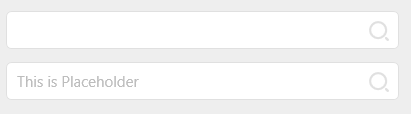
Necessary
1 | <hc:SearchBar hc:InfoElement.Placeholder="Please enter the query criteria" |
Where hc:InfoElement.Title="query condition" inherited from parent class
effect:
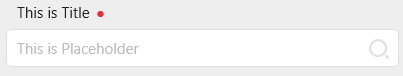
Symbol
1 | <hc:SearchBar hc:InfoElement.Placeholder="Please enter the content" |
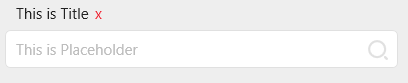
ContentHeight
1 | <hc:SearchBar hc:InfoElement.Placeholder="Please enter the query criteria" |
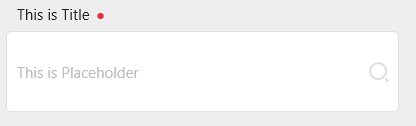
RegexPattern
By setting this attribute, you can customize the verification logic inside the information element to realize error prompts for content outside the specified format.