You can simplify the operation of saving, retrieving and selecting the Application theme, backdrop and TintColors. All operations are performed automatically.
Backdrops
| Name |
|---|
| Mica |
| MicaAlt |
| DesktopAcrylic |
| AcrylicThin |
| AcrylicBase |
| Transparent |
Methods
| Name |
|---|
| Window |
| ConfigBackdrop |
| ConfigBackdropTintColor |
| ConfigBackdropFallBackColor |
| ConfigElementTheme |
| ConfigTitleBar |
| ConfigBackdropFallBackColorForUnSupportedOS |
| ActualThemeChanged |
| GetSystemBackdrop |
| GetBackdropType |
| GetElementTheme |
| GetActualTheme |
| SetBackdropType |
| SetBackdropFallBackColor |
| SetBackdropTintColor |
| SetElementTheme |
| SetElementThemeWithoutSave |
| SetThemeComboBoxDefaultItem |
| SetBackdropComboBoxDefaultItem |
| SetThemeRadioButtonDefaultItem |
| SetBackdropRadioButtonDefaultItem |
| OnThemeComboBoxSelectionChanged |
| OnBackdropComboBoxSelectionChanged |
| OnThemeRadioButtonChecked |
| OnBackdropRadioButtonChecked |
| IsDarkTheme |
| UpdateSystemCaptionButton |
| UpdateSystemCaptionButtonForAppWindow |
| ResetCaptionButtonColors |
Simple Usage
First Create a new ThemeService then call Initialize method with a window
1 | IThemeService themeService; |
if you want to change autosave config file location:
1 | themeService.Initialize(window, true, @"D:\app\config.json"); |
and if you want to save and restore theme manually you can set useAutoSave = false
1 | themeService.Initialize(window, false); |
Config
there are some config methods:
ConfigBackdrop
If you use the ConfigBackdrop, the themeService will automatically save and restore the SystemBackdrop (if useAutoSave is true)
1 | themeService.ConfigBackdrop(BackdropType.Mica); |
ConfigElementTheme
If you use the ConfigElementTheme, the themeService will automatically save and restore the ElementTheme (if useAutoSave is true)
1 | themeService.ConfigElementTheme(ElementTheme.Default); |
ConfigTitleBar
If you want to customize the titlebar, you can use ConfigTitleBar
1 | themeService.ConfigTitleBar(new TitleBarCustomization |
TitleBarWindowType
| Name |
|---|
| AppWindow |
| None |
TitleBarButtons
| Name |
|---|
| BackgroundColor |
| ButtonBackgroundColor |
| ForegroundColor |
| ButtonForegroundColor |
| ButtonInactiveForegroundColor |
| ButtonInactiveBackgroundColor |
| ButtonHoverBackgroundColor |
| ButtonHoverForegroundColor |
| ButtonPressedBackgroundColor |
| ButtonPressedForegroundColor |
ConfigBackdropFallBackColorForUnSupportedOS
SystemBackdrop is not supported on windows 10, so you can set a fallback color and this color can be used in windows 10.
1 | themeService.ConfigBackdropFallBackColorForUnSupportedOS(new SolidColorBrush(Colors.Red)); |
ConfigBackdropTintColor
you can change system backdrop TintColor.
1 | themeService.ConfigBackdropTintColor(); |
then you can set your tint color:
1 | themeService.SetBackdropTintColor(Colors.Yellow); |
ConfigBackdropFallBackColor
you can change system backdrop FallBackColor.
1 | themeService.ConfigBackdropFallBackColor(); |
then you can set your FallBackColor
1 | themeService.SetBackdropFallBackColor(); |
ConfigBackdropTintColor and ConfigBackdropFallBackColor only works if you use Acrylic or Mica Backdrop.
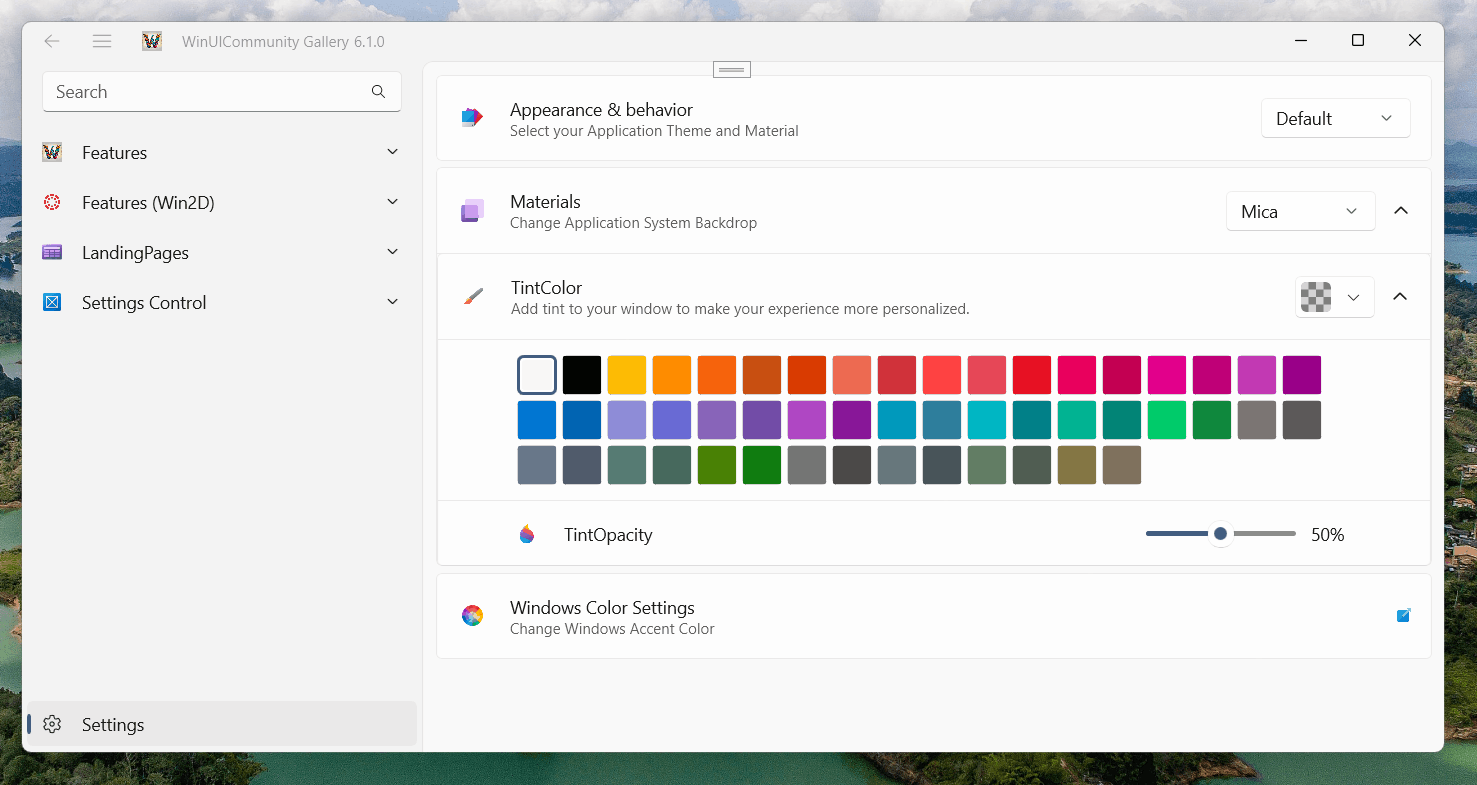
Changing ElementTheme in Runtime
you can change ElementTheme in Runtime like this:
1 | themeService.SetElementTheme(ElementTheme.Dark); |
Changing SystemBackdrop Type in Runtime
you can change SystemBackdrop Type in Runtime like this:
1 | themeService.SetBackdropType(BackdropType.Mica); |
Changing ElementTheme
Auto Theme Change
RadioButton
copy this xaml in your page:
1 | <StackPanel x:Name="ThemePanel" Margin="10"> |
now call OnThemeRadioButtonChecked method for changing and saving application theme:
1 | private void OnThemeRadioButtonChecked(object sender, RoutedEventArgs e) |
now if you want to selecting currect radiobutton item when page is loading, you can call SetThemeRadioButtonDefaultItem method in Page Loaded event:
1 | themeService.SetThemeRadioButtonDefaultItem(ThemePanel); |
ComboBox
copy this xaml in your page:
1 | <ComboBox Name="cmbTheme" SelectionChanged="cmbTheme_SelectionChanged"> |
now call OnThemeComboBoxSelectionChanged method for changing and saving application theme:
1 | private void cmbTheme_SelectionChanged(object sender, SelectionChangedEventArgs e) |
now if you want to selecting currect combobox item when page is loading, you can call SetThemeComboBoxDefaultItem method in Page Loaded event:
1 | themeService.SetThemeComboBoxDefaultItem(cmbTheme); |
Manuel
you can change Application Theme with RootTheme, ActualTheme and ChangeTheme method:
1 | themeService.RootTheme = ElementTheme.Dark; |
Changing SystemBackdrop
Auto SystemBackdrop Change
RadioButton
copy this xaml in your page:
1 | <StackPanel x:Name="BackdropPanel" Margin="10"> |
now call OnBackdropRadioButtonChecked method for changing and saving application systemBackdrop:
1 | private void OnBackdropRadioButtonChecked(object sender, RoutedEventArgs e) |
now if you want to selecting currect radiobutton item when page is loading, you can call SetBackdropRadioButtonDefaultItem method in Page Loaded event:
1 | themeService.SetBackdropRadioButtonDefaultItem(BackdropPanel); |
ComboBox
copy this xaml in your page:
1 | <ComboBox Name="cmbBackdrop" SelectionChanged="cmbBackdrop_SelectionChanged"> |
now call OnBackdropComboBoxSelectionChanged method for changing and saving application theme:
1 | private void cmbBackdrop_SelectionChanged(object sender, SelectionChangedEventArgs e) |
now if you want to selecting currect combobox item when page is loading, you can call SetBackdropComboBoxDefaultItem method in Page Loaded event:
1 | themeService.SetBackdropComboBoxDefaultItem(cmbBackdrop); |
Manuel
you can change Application SystemBackdrop:
1 | themeService.SetBackdropType(BackdropType.Mica); |
MVVM Pattern
first register a IThemeService service:
1 | services.AddSingleton<IThemeService, ThemeService>(); |
then in your viewModel
1 | public IThemeService ThemeService; |
Demo
you can run demo and see this feature.