We moved all namespaces into a single namespace. No matter which (WinUICommunity) library you use, the namespace is always as follows
For use in the Xaml:xmlns:wuc="using:WinUICommunity"
For use in the Csharp:using WinUICommunity;
for using inline icons like this:HeaderIcon="{wuc:BitmapIcon Source=/Assets/FluentIcons/FluentIconsAwake.png}"
you need to install WinUICommunity.Core package:
Awake Page
1 | <wuc:SettingsPageControl |
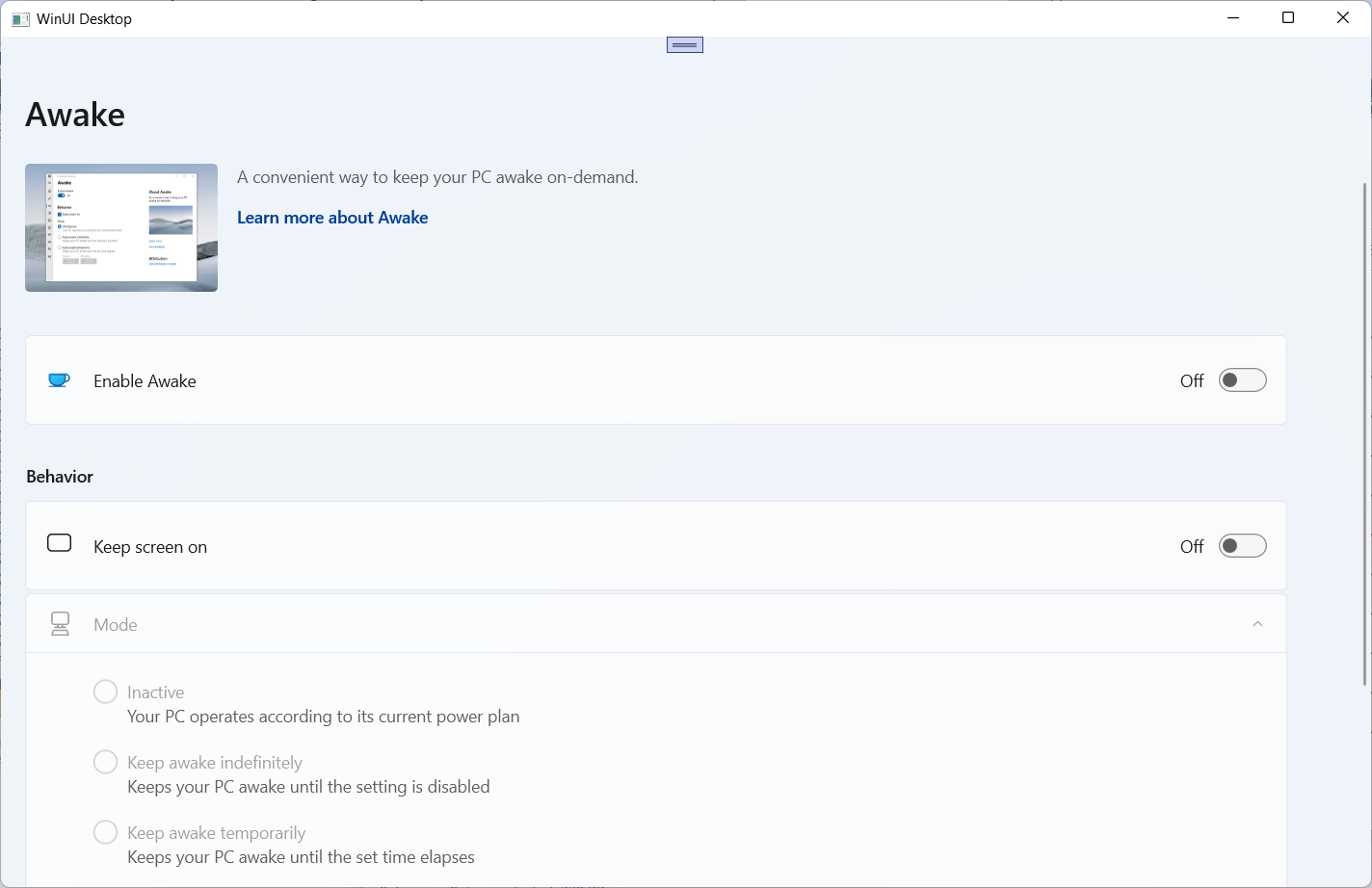
ColorPicker Page
1 | <Page.Resources> |
1 | public ObservableCollection<ColorFormatModel> ColorFormats { get; set; } = new ObservableCollection<ColorFormatModel>(); |
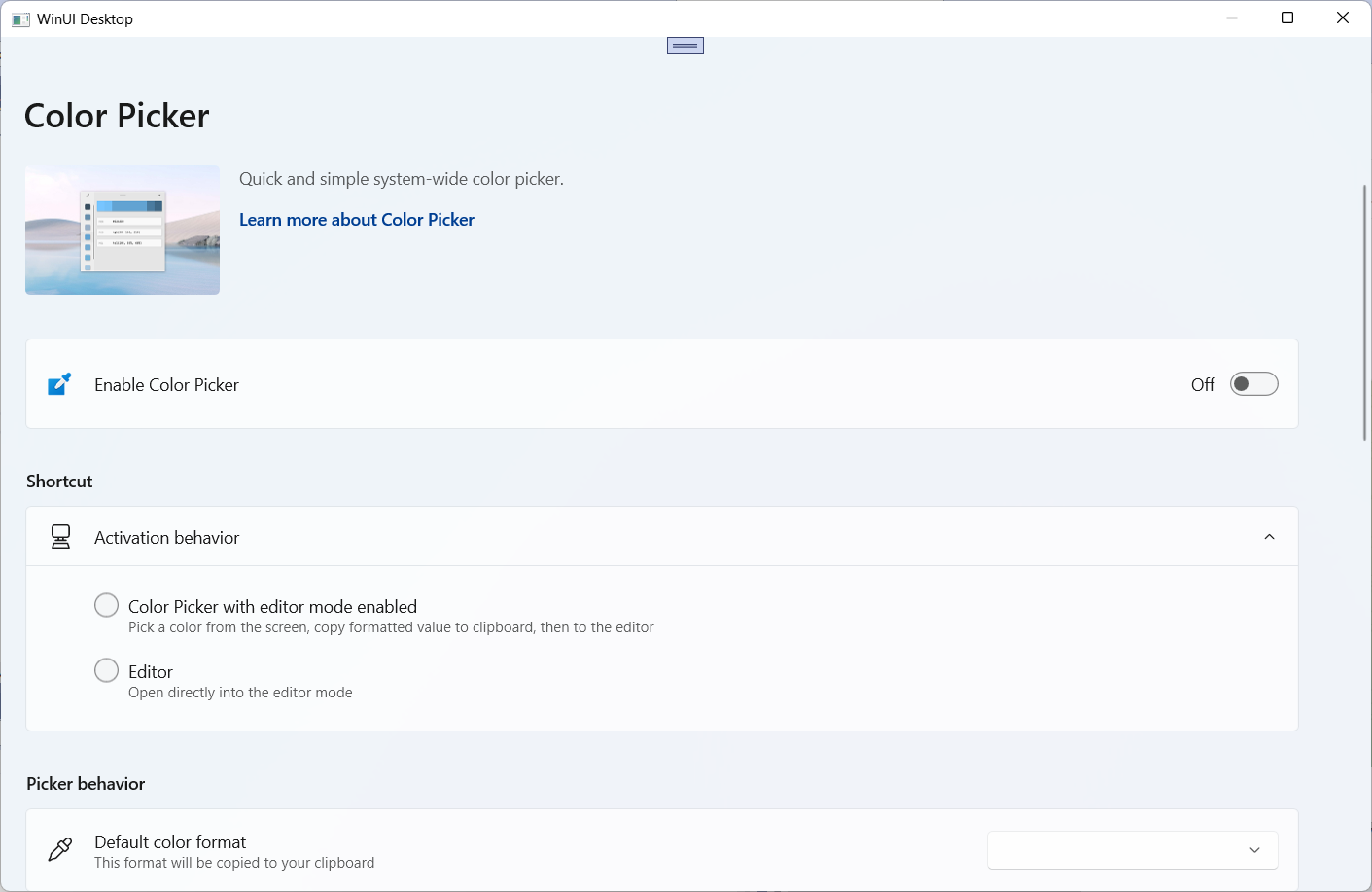
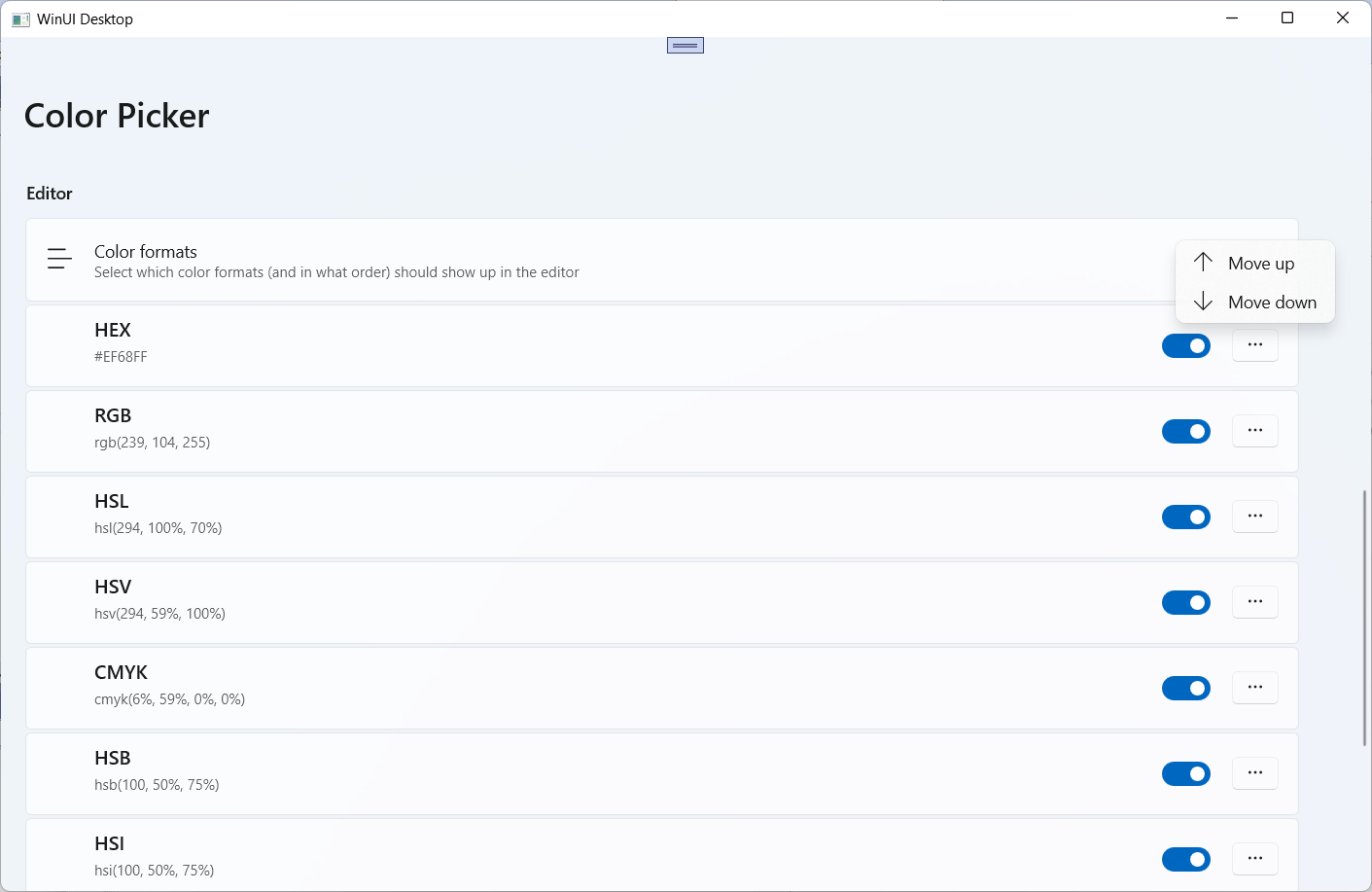
FancyZones Page
1 | <wuc:SettingsPageControl |
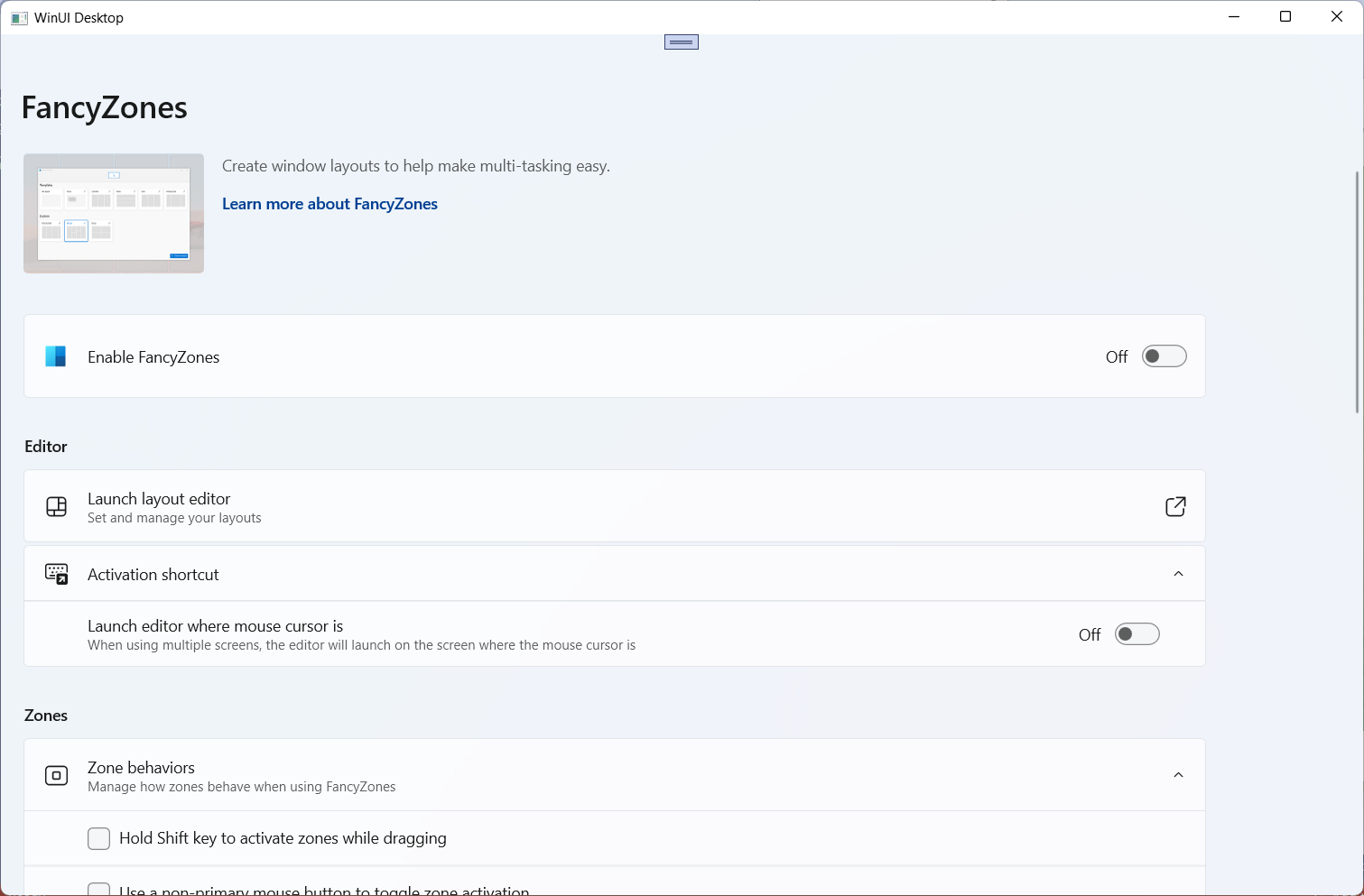
General Page
1 | <wuc:SettingsPageControl ModuleDescription="Microsoft PowerToys is a set of utilities for power users to tune and streamline their Windows experience for greater productivity. Made with 💗 by Microsoft and the PowerToys community." |
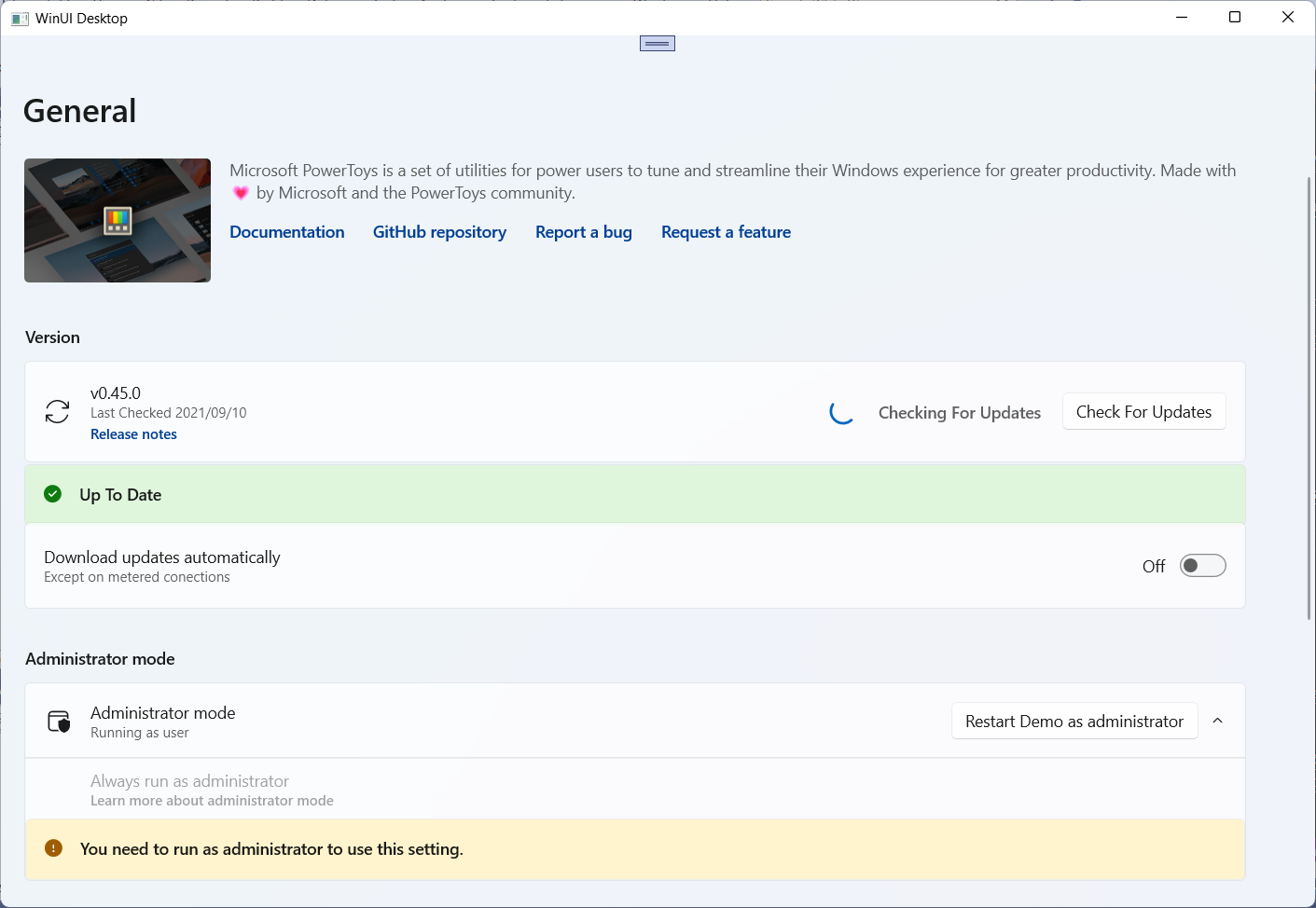
ImageResizer Page
1 | <wuc:SettingsPageControl |
1 | public ObservableCollection<ImageSize> Sizes { get; set; } = new ObservableCollection<ImageSize>(); |
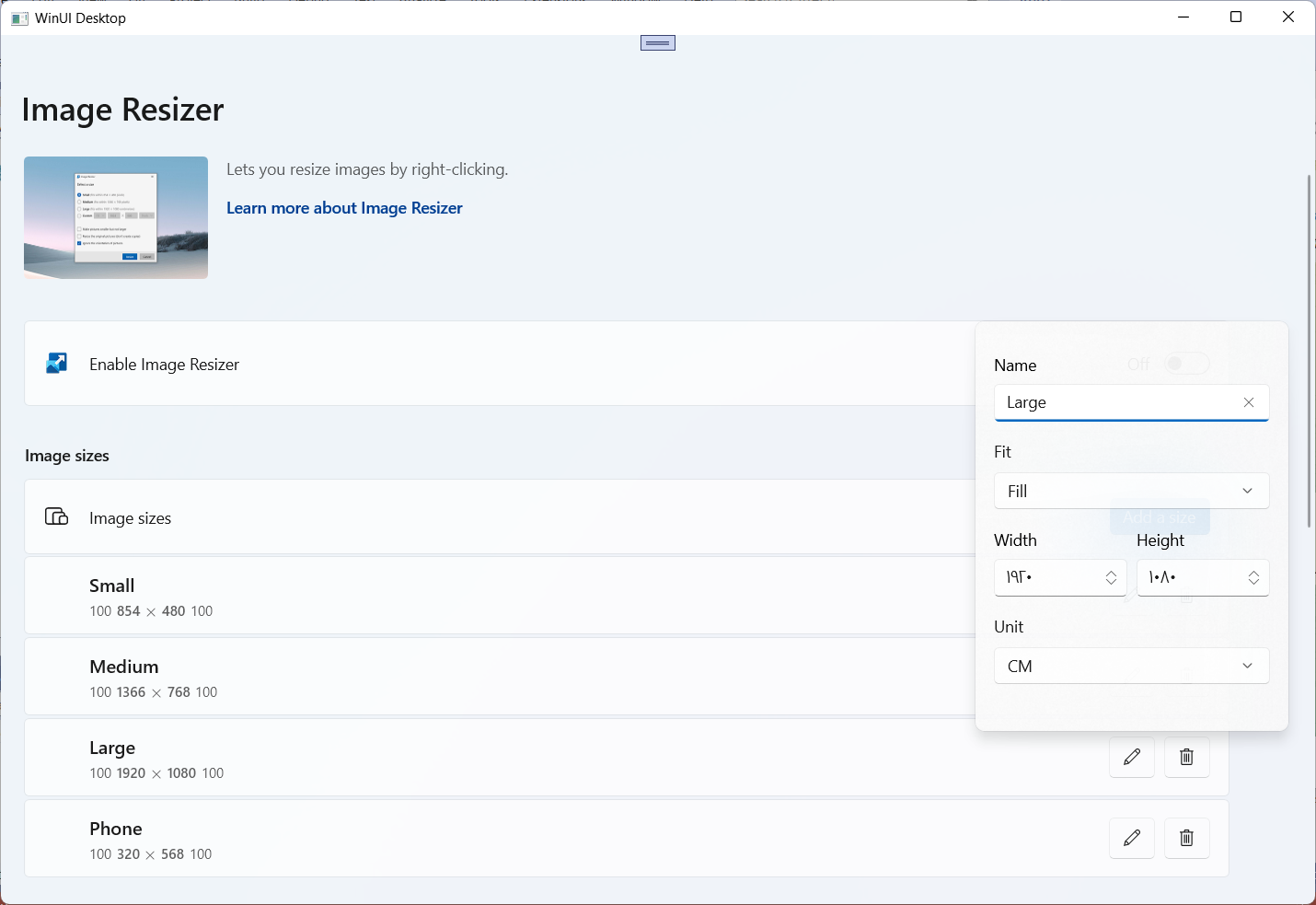
KeyboardManager Page
1 | <wuc:SettingsPageControl |
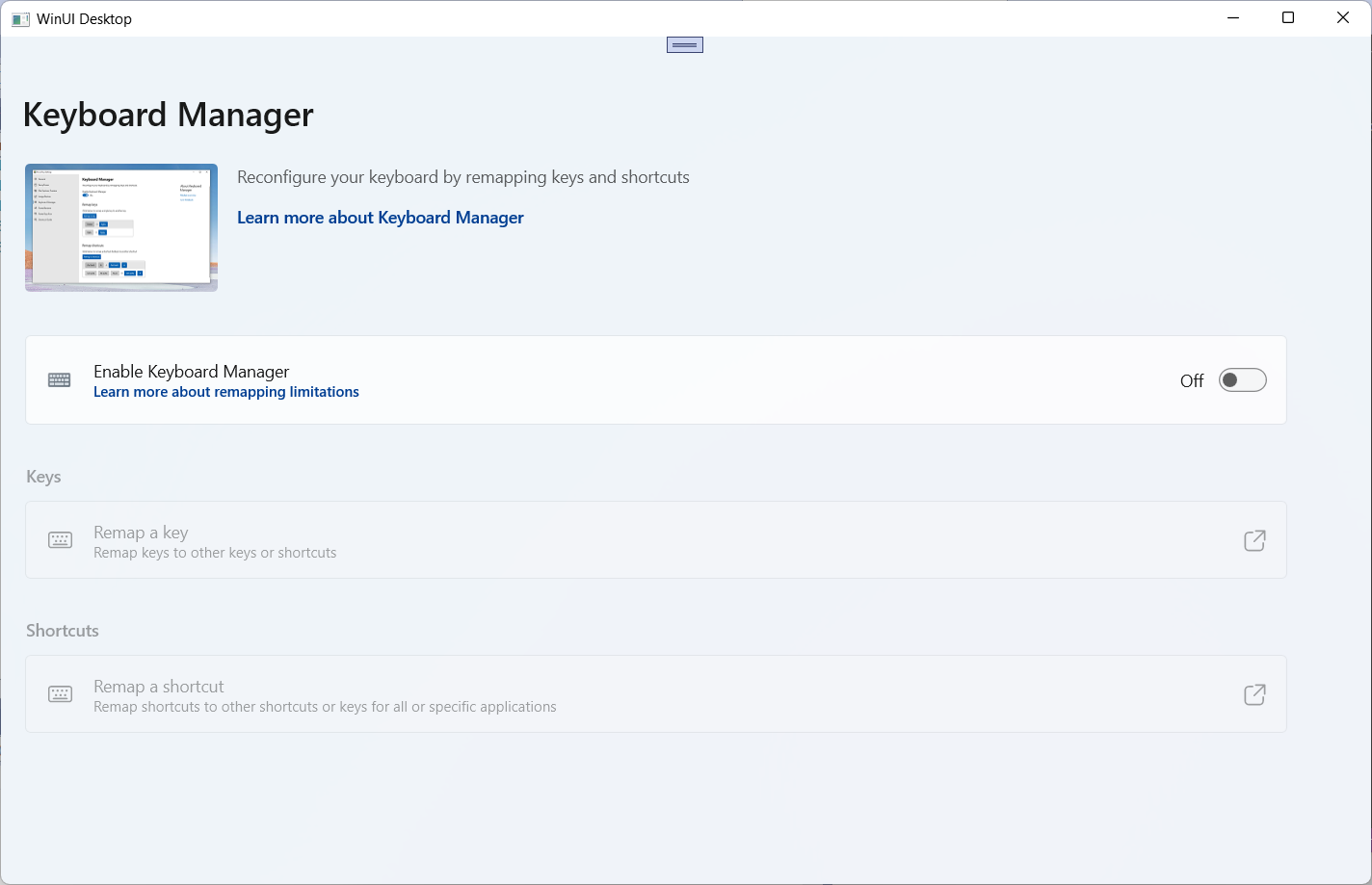
OOBE Page
1 | <wuc:OOBEPageControl Title="FileExplorer Preview" |
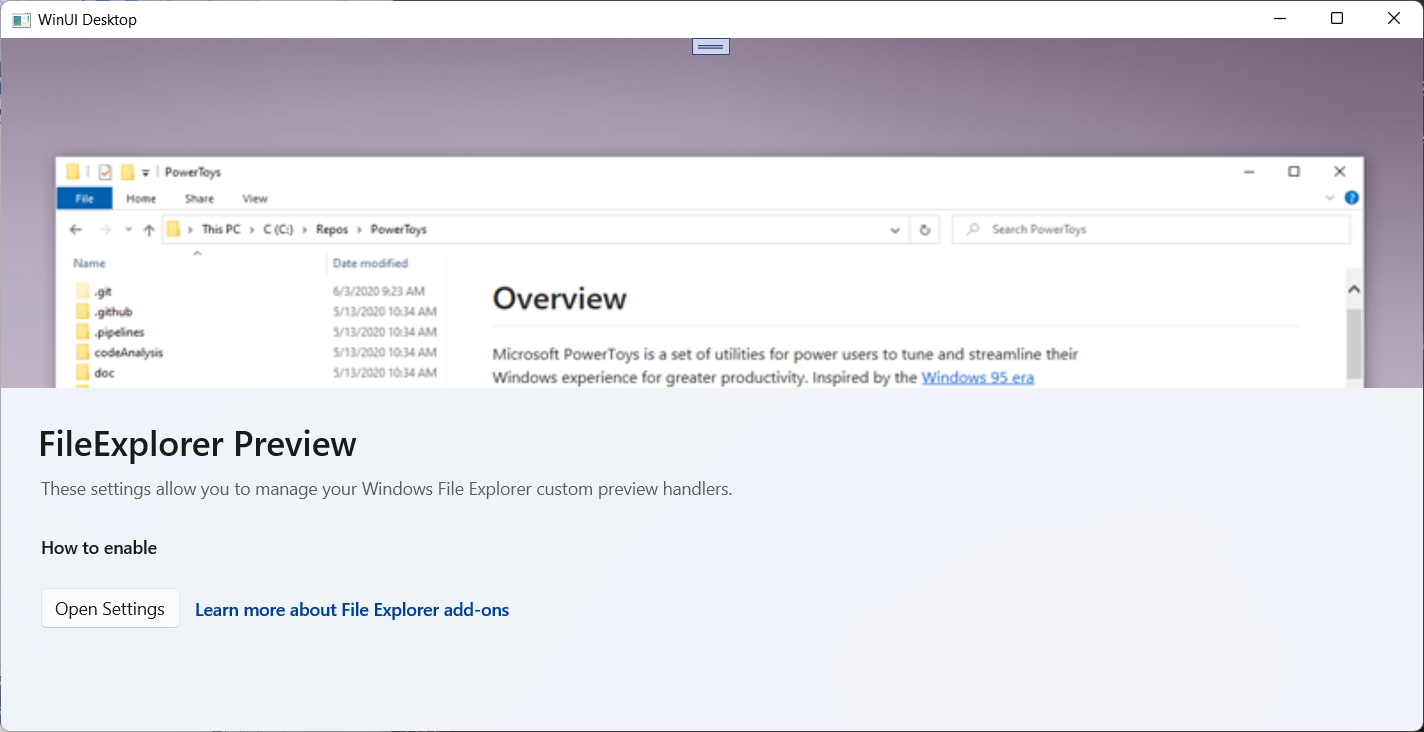
PowerLauncher Page
1 | <wuc:SettingsPageControl |
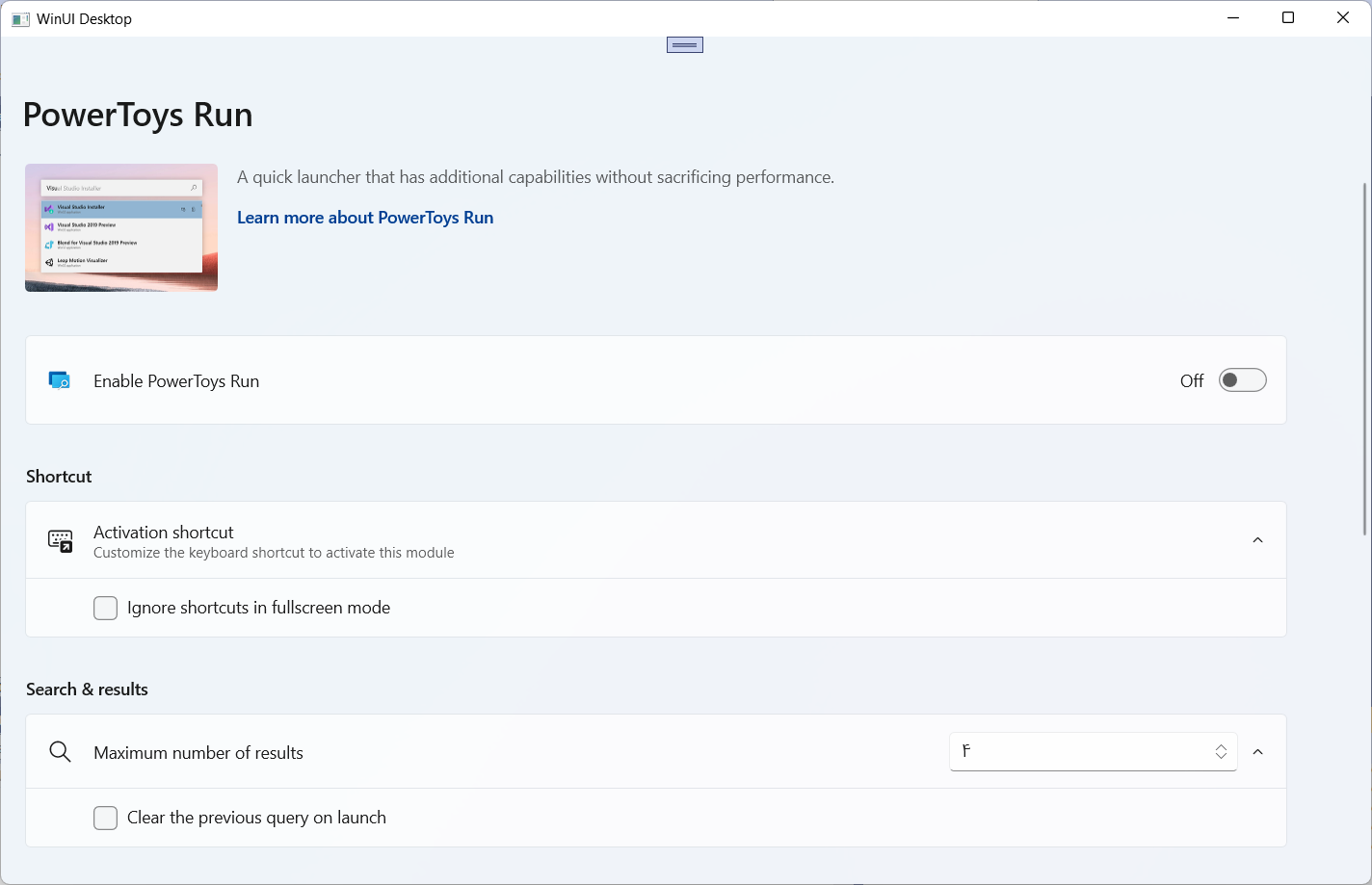
PowerPreview Page
1 | <wuc:SettingsPageControl |
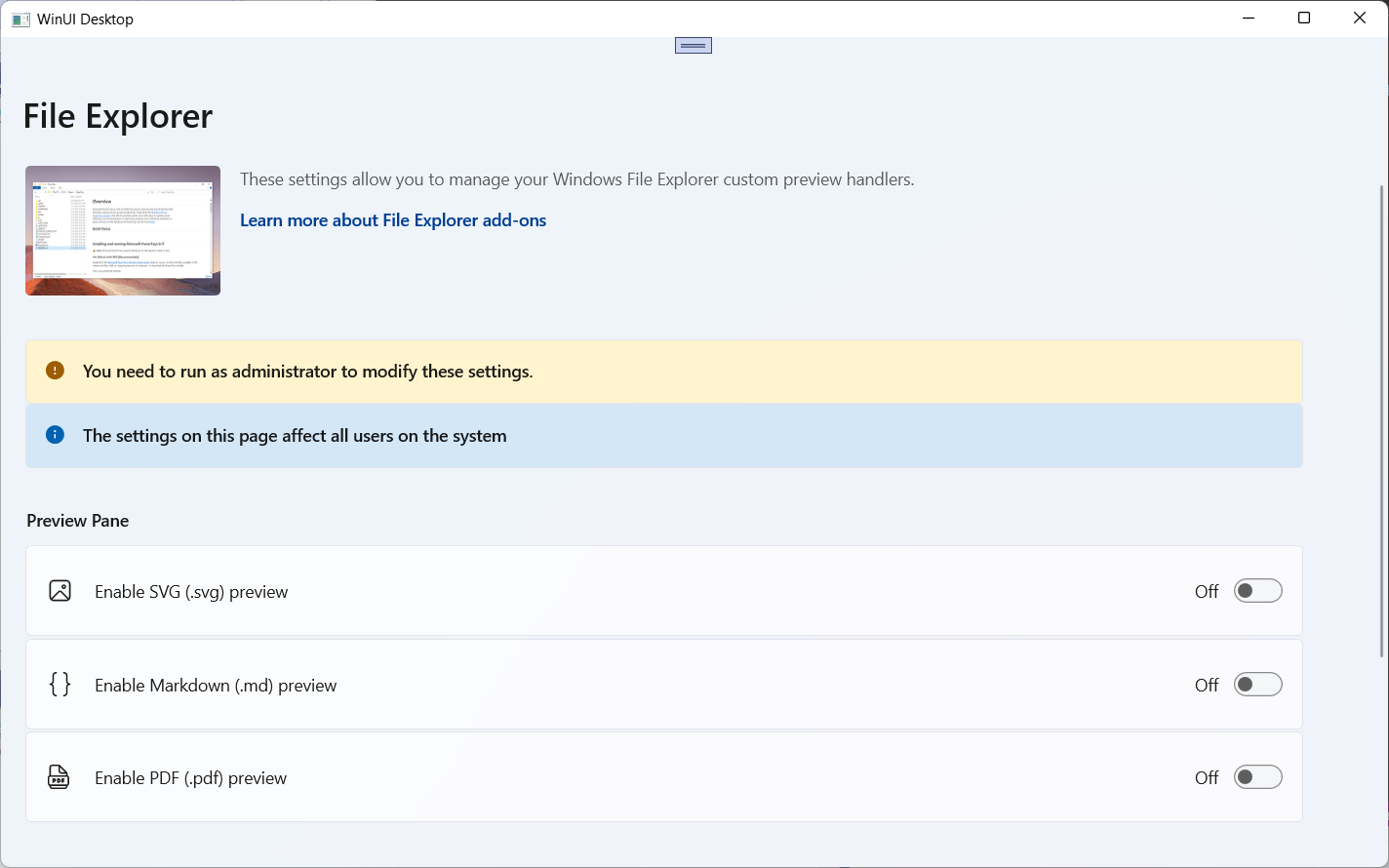
PowerRename Page
1 | <wuc:SettingsPageControl |
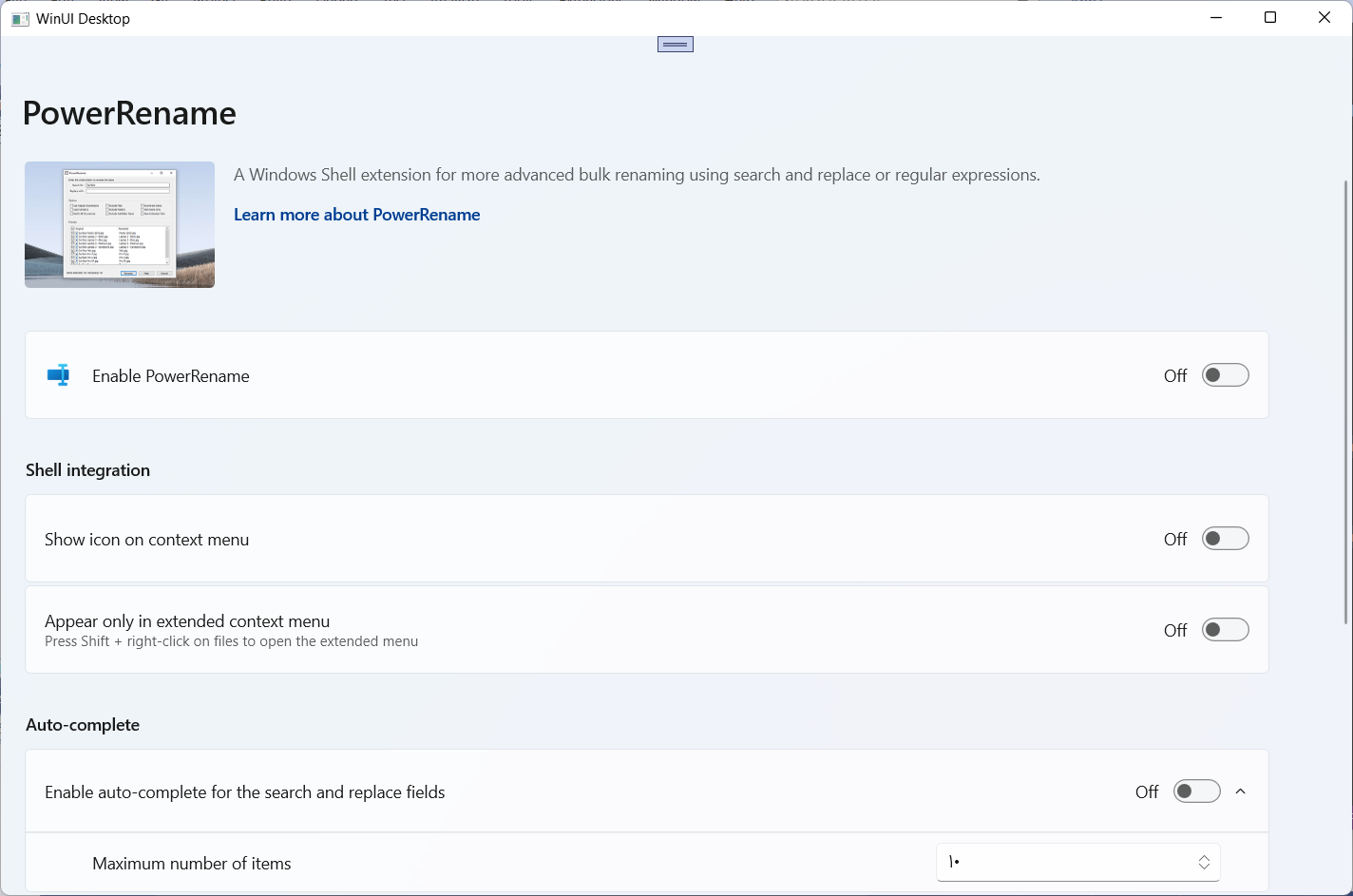
ShortcutGuid Page
1 | <wuc:SettingsPageControl |
1 | private ShortcutDialogContentControl c = new ShortcutDialogContentControl(); |
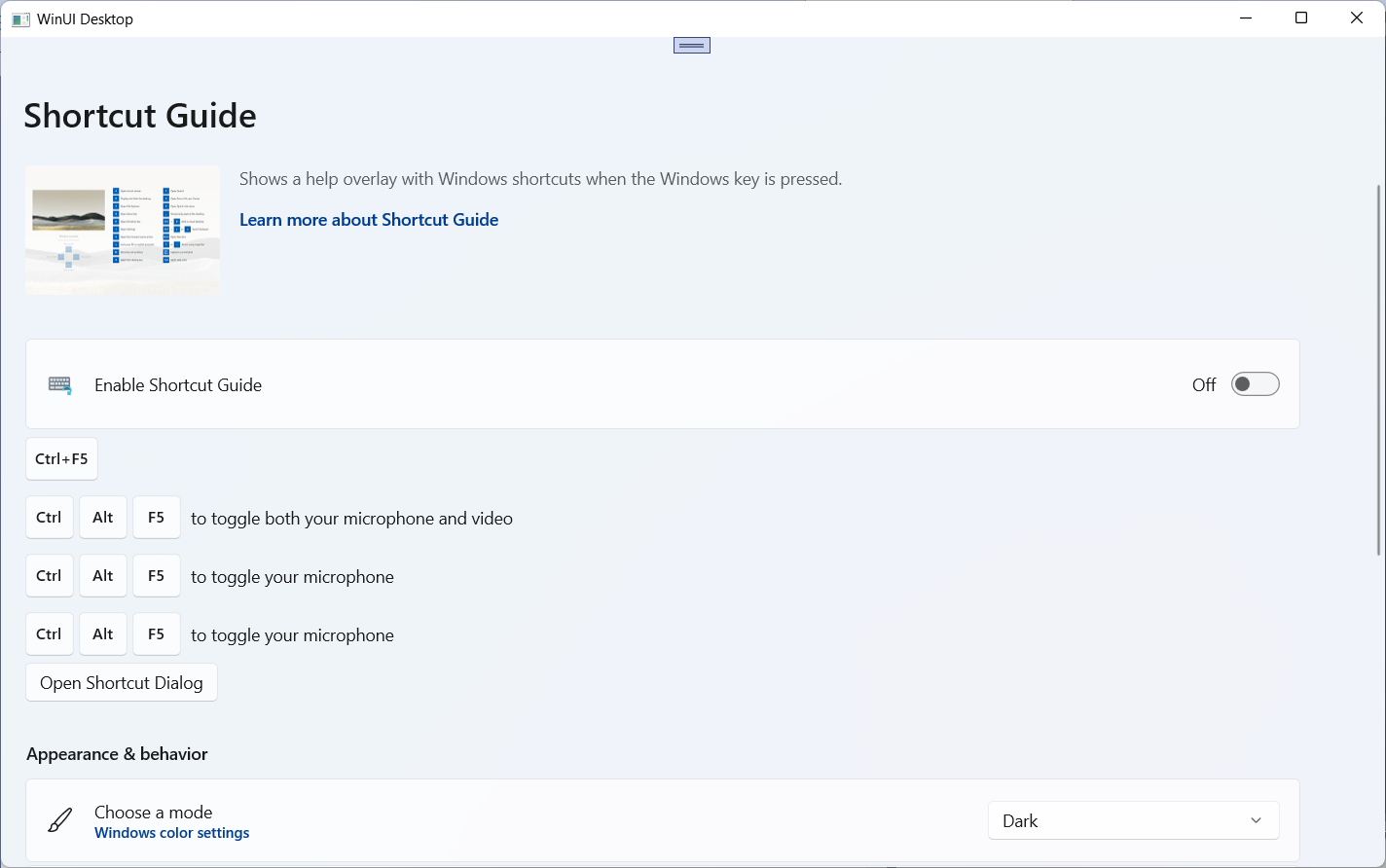
Demo
you can run demo and see this feature.