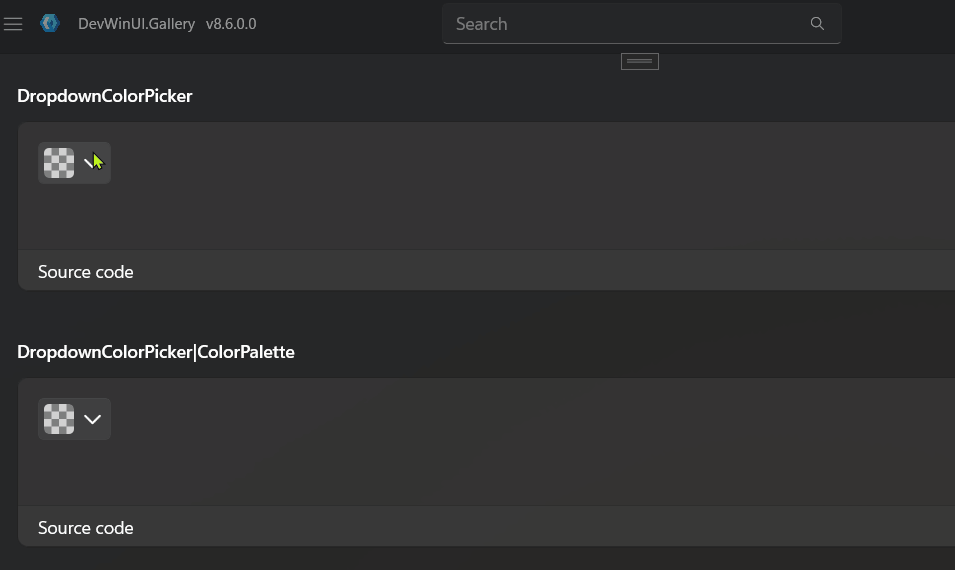Attributes
| Property |
|---|
| FlyoutPlacement |
| FlyoutShowMode |
| FlyoutShouldConstrainToRootBounds |
| FlyoutLightDismissOverlayMode |
| ColorPalette |
| IsColorCodeVisible |
| Color |
| IsMoreButtonVisible |
| IsColorSliderVisible |
| IsColorChannelTextInputVisible |
| IsHexInputVisible |
| IsAlphaEnabled |
| IsAlphaSliderVisible |
| IsAlphaTextInputVisible |
| IsColorPreviewVisible |
| IsColorSpectrumVisible |
| ColorSpectrumShape |
| IsCopyColorCodeOnSelectEnabled |
| TintBoxMargin |
| TintBoxCornerRadius |
| TintBoxWidth |
| TintBoxHeight |
Events
| Name |
|---|
| ColorChanged |
Example
1 | <dev:DropdownColorPicker /> |
ColorPalette
DropdownColorPicker uses a ColorPicker inside a Flyout by default.
If you’d like to replace it with a ColorPalette, you can do so like this:
1 | <dev:DropdownColorPicker> |
There are several properties available for controlling both the ColorPicker and the Flyout.
However, avoid modifying Flyout-related properties at runtime, as certain limitations in WinUI could cause crashes.
Instead, configure these properties during app startup and dont change them later.
Demo
you can run demo and see this feature.