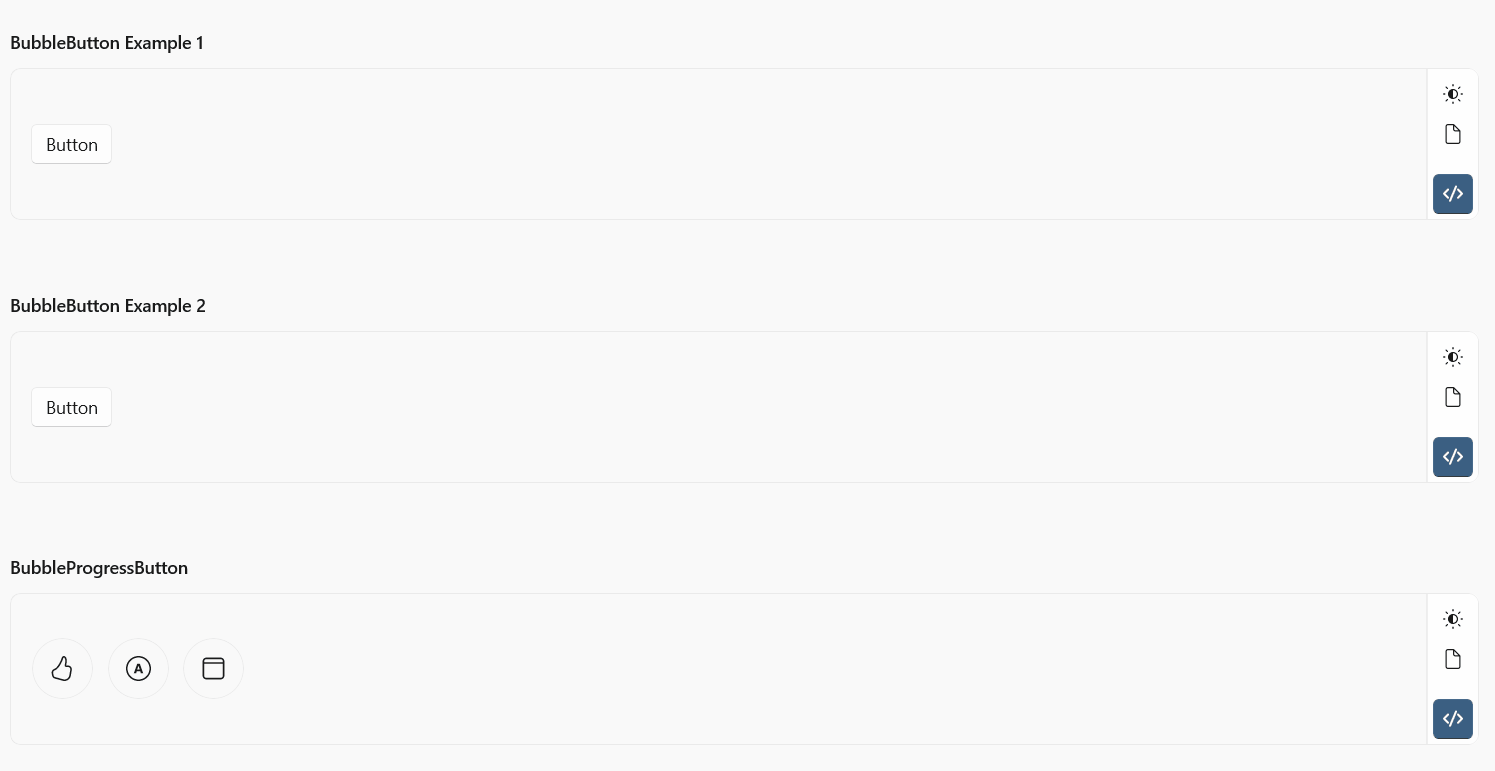Attributes
Example
1
| <dev:BubbleButton Content="Button" BubbleForeground="Pink" />
|
Attributes
| Name |
| BubbleForeground |
| Content |
| CompletedBackground |
| State |
| ProgressForeground |
| IsBubbing |
Example
1
2
3
4
5
6
7
8
9
10
11
12
13
14
15
16
17
| <StackPanel Orientation="Horizontal"
Spacing="10">
<dev:BubbleProgressButton x:Name="LikeButton"
Content="{dev:FontIcon GlyphName=Like}"
GestureRecognizerHolding="OnGestureRecognizerHolding"
GestureRecognizerTapped="OnGestureRecognizerTapped" />
<dev:BubbleProgressButton x:Name="CoinButton"
Content="{dev:FontIcon GlyphName=ButtonA}"
GestureRecognizerHolding="OnGestureRecognizerHolding"
GestureRecognizerTapped="OnGestureRecognizerTapped"
Value="{Binding ElementName=LikeButton, Path=Value}" />
<dev:BubbleProgressButton x:Name="FavoriteButton"
Content="{dev:FontIcon GlyphName=Favicon}"
GestureRecognizerHolding="OnGestureRecognizerHolding"
GestureRecognizerTapped="OnGestureRecognizerTapped"
Value="{Binding ElementName=LikeButton, Path=Value}" />
</StackPanel>
|
1
2
3
4
5
6
7
8
9
10
11
12
13
14
15
16
17
18
19
20
21
22
23
24
25
26
27
28
29
30
31
32
33
34
35
36
37
38
39
40
41
42
43
44
45
46
47
48
49
50
51
52
53
54
55
56
57
58
59
60
61
62
63
64
65
66
67
68
69
70
| private bool _isAnimateBegin;
private readonly Storyboard _progressStoryboard;
public Init()
{
_progressStoryboard = CreateStoryboard();
}
private void OnLikeButtonTapped(object sender, TappedRoutedEventArgs e)
{
if (LikeButton.State != BubbleProgressState.Completed)
LikeButton.State = BubbleProgressState.Completed;
else
LikeButton.State = BubbleProgressState.Idle;
}
private void OnGestureRecognizerTapped(object sender, TappedEventArgs e)
{
var progressButton = sender as BubbleProgressButton;
if (progressButton.State == BubbleProgressState.Idle)
progressButton.State = BubbleProgressState.Completed;
else
progressButton.State = BubbleProgressState.Idle;
}
private void OnGestureRecognizerHolding(object sender, HoldingEventArgs e)
{
var progressButton = sender as BubbleProgressButton;
if (e.HoldingState == HoldingState.Started)
{
if (!_isAnimateBegin)
{
_isAnimateBegin = true;
(_progressStoryboard.Children[0] as DoubleAnimation).From = progressButton.Minimum;
(_progressStoryboard.Children[0] as DoubleAnimation).To = progressButton.Maximum;
Storyboard.SetTarget(_progressStoryboard.Children[0] as DoubleAnimation, progressButton);
_progressStoryboard.Begin();
}
}
else
{
_isAnimateBegin = false;
_progressStoryboard.Stop();
}
}
private Storyboard CreateStoryboard()
{
var animation = new DoubleAnimation
{
EnableDependentAnimation = true,
Duration = TimeSpan.FromSeconds(2)
};
Storyboard.SetTargetProperty(animation, nameof(BubbleProgressButton.Value));
var storyboard = new Storyboard();
storyboard.Children.Add(animation);
storyboard.Completed += OnProgressStoryboardCompleted;
storyboard.FillBehavior = FillBehavior.Stop;
return storyboard;
}
private void OnProgressStoryboardCompleted(object sender, object e)
{
LikeButton.State = BubbleProgressState.Completed;
CoinButton.State = BubbleProgressState.Completed;
FavoriteButton.State = BubbleProgressState.Completed;
}
|
BubbleView
you can use BubbleView to create your custom controls. see BubbleButton Source codes for a example.
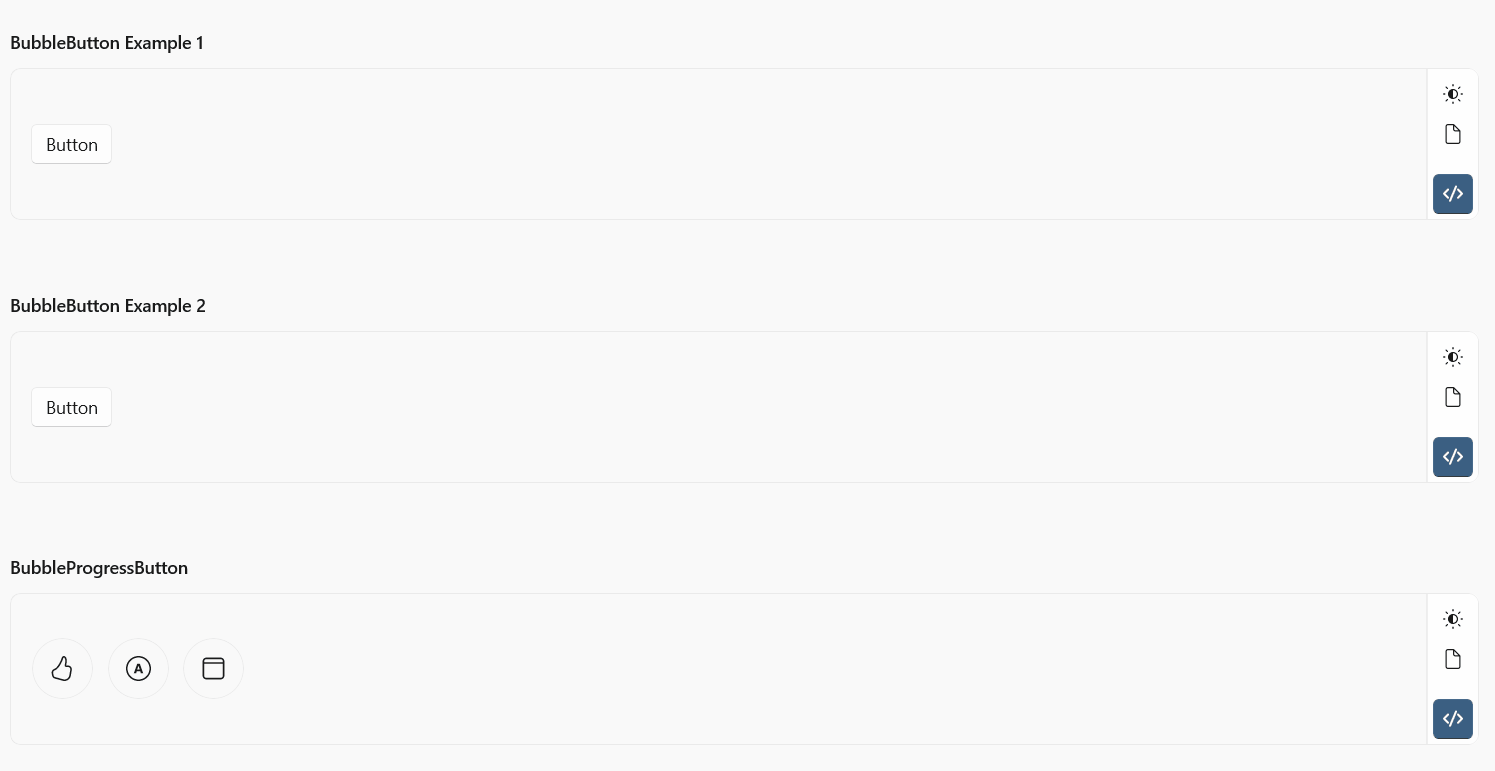
Demo
you can run demo and see this feature.