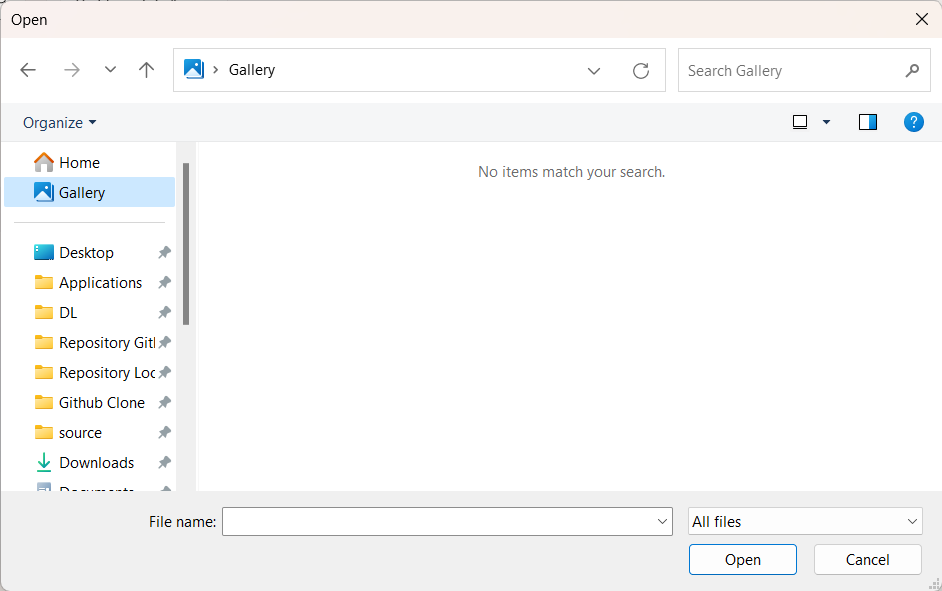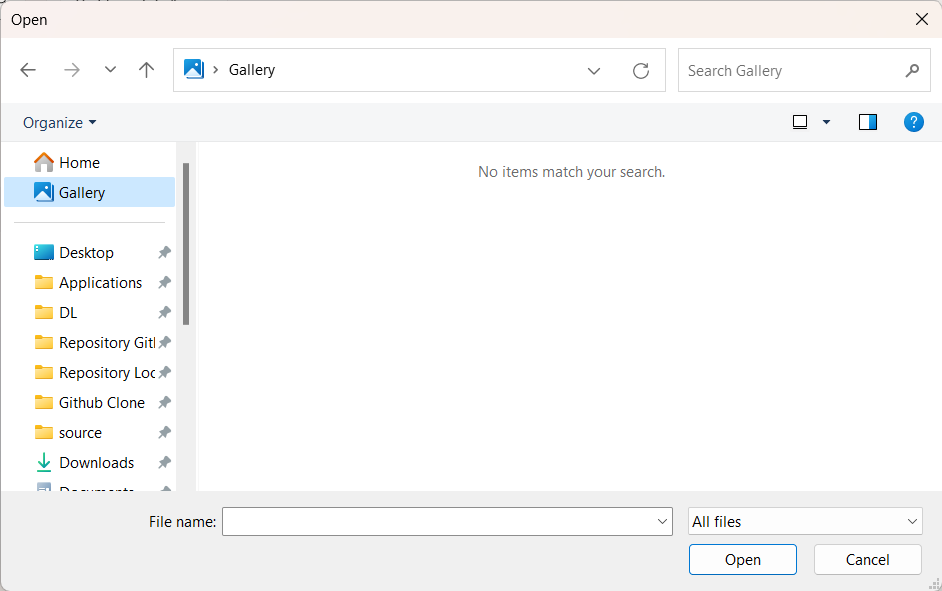This API will be removed in WASDK v1.8 or any future version that introduces the Picker API.
SavePicker, FilePicker and FolderPicker which support AOT, Packaged/UnPackaged and Elevated Apps.
you can use simple methods which return a string or List<string> or you can use Async methods which return a StorageFile or StorageFolder
If you want to set DefaultFileExtension, you need to set your FileTypeChoices item Key. for example: picker.DefaultFileExtension = "Images";
FilePicker
Property
| Name |
| Options |
| ShowDetailedExtension |
| CommitButtonText |
| SuggestedFileName |
| DefaultFileExtension |
| InitialDirectory |
| SuggestedStartLocation |
| Title |
| FileTypeChoices |
| ShowAllFilesOption |
PickSingleFile/PickSingleFileAsync
1
2
3
4
5
6
7
8
9
10
11
12
13
14
15
16
17
18
19
20
21
22
23
24
25
26
| var picker = new FilePicker(Hwnd);
picker.Title = "Custom Title";
picker.SuggestedFileName = "Default FileName";
picker.DefaultFileExtension = "*.*";
picker.ShowAllFilesOption = true;
picker.CommitButtonText = "Custom Confirm";
picker.FileTypeChoices = new Dictionary<string, IList<string>>
{
{ "Images", new List<string> { "*.png", "*.jpg", "*.jpeg", "*.bmp", "*.gif" } },
{ "Text Files", new List<string> { "*.txt", "*.md", "*.log" } }
};
picker.InitialDirectory = @"C:\";
var file = await picker.PickSingleFileAsync();
if (file != null)
{
Txt.Text = file.Path;
}
|
PickMultipleFiles/PickMultipleFilesAsync
1
2
3
4
5
6
7
8
9
10
11
12
13
14
15
16
17
18
19
20
21
22
23
24
25
26
27
28
| var picker = new FilePicker(Hwnd);
picker.Title = "Custom Title";
picker.SuggestedFileName = "Default FileName";
picker.DefaultFileExtension = "*.*";
picker.ShowAllFilesOption = true;
picker.CommitButtonText = "Custom Confirm";
picker.FileTypeChoices = new Dictionary<string, IList<string>>
{
{ "Images", new IList<string> { "*.png", "*.jpg", "*.jpeg", "*.bmp", "*.gif" } },
{ "Text Files", new IList<string> { "*.txt", "*.md", "*.log" } }
};
picker.InitialDirectory = @"C:\";
var files = await picker.PickMultipleFilesAsync();
StringBuilder stringBuilder = new StringBuilder();
foreach (var item in files)
{
stringBuilder.AppendLine(item.Path);
}
Txt.Text = stringBuilder.ToString();
|
SavePicker
Property
| Name |
| Options |
| ShowDetailedExtension |
| CommitButtonText |
| SuggestedFileName |
| DefaultFileExtension |
| InitialDirectory |
| SuggestedStartLocation |
| Title |
| FileTypeChoices |
| ShowAllFilesOption |
PickSaveFile/PickSaveFileAsync
1
2
3
4
5
6
7
8
9
10
11
12
13
14
15
16
17
18
19
20
21
22
23
24
25
26
| var picker = new SavePicker(Hwnd);
picker.Title = "Custom Title";
picker.SuggestedFileName = "Default FileName";
picker.DefaultFileExtension = "*.*";
picker.ShowAllFilesOption = true;
picker.CommitButtonText = "Custom Confirm";
picker.FileTypeChoices = new Dictionary<string, IList<string>>
{
{ "Images", new IList<string> { "*.png", "*.jpg", "*.jpeg", "*.bmp", "*.gif" } },
{ "Text Files", new IList<string> { "*.txt", "*.md", "*.log" } }
};
picker.InitialDirectory = @"C:\";
var file = await picker.PickSaveFileAsync();
if (file != null)
{
Txt.Text = file.Path;
}
|
FolderPicker
Property
| Name |
| Options |
| CommitButtonText |
| SuggestedFileName |
| InitialDirectory |
| SuggestedStartLocation |
| Title |
PickSingleFolder/PickSingleFolderAsync
1
2
3
4
5
6
7
8
9
10
11
12
13
| var picker = new FolderPicker(Hwnd);
picker.Title = "Custom Title";
picker.CommitButtonText = "Custom Confirm";
picker.InitialDirectory = @"C:\";
var file = await picker.PickSingleFolderAsync();
if (file != null)
{
Txt.Text = file.Path;
}
|
PickMultipleFolders/PickMultipleFoldersAsync
1
2
3
4
5
6
7
8
9
10
11
12
13
14
15
| var picker = new FolderPicker(Hwnd);
picker.Title = "Custom Title";
picker.CommitButtonText = "Custom Confirm";
picker.InitialDirectory = @"C:\";
var files = await picker.PickMultipleFoldersAsync();
StringBuilder stringBuilder = new StringBuilder();
foreach (var item in files)
{
stringBuilder.AppendLine(item.Path);
}
Txt.Text = stringBuilder.ToString();
|
Demo
you can run demo and see this feature.