Formats a TextBlock/RichTextBlock using HTML-like formatting codes.
Supported Tags
| Name |
|---|
| br |
| b |
| u |
| i |
| font size=’size’ |
| font color=’hexcolor’ |
| font bgcolor=’hexcolor’ |
To combine both foreground and background colors, use font colors=’hexforecolor,hexbackcolor’ (colors separated by a comma).
Example
1 | var text = "Test of <b>bold</b> <i>italic</i> <u>underline</u><br>larger <font size='20'>font</font>||<font color='00c600'>Forecolor</font> <font bgcolor='00c600'> Background </font>||<font colors='cb3d00,004500'> Both combined </font>||regular"; |
FormatTextBlock
Formats a TextBlock using HTML-like formatting codes.
1 | RichTextFormatterHelper.FormatTextBlock(text, textBlock); |
FormatRichTextBlock
Formats a RichTextBlock using HTML-like formatting codes.
1 | RichTextFormatterHelper.FormatRichTextBlock(text, richTextBlock); |
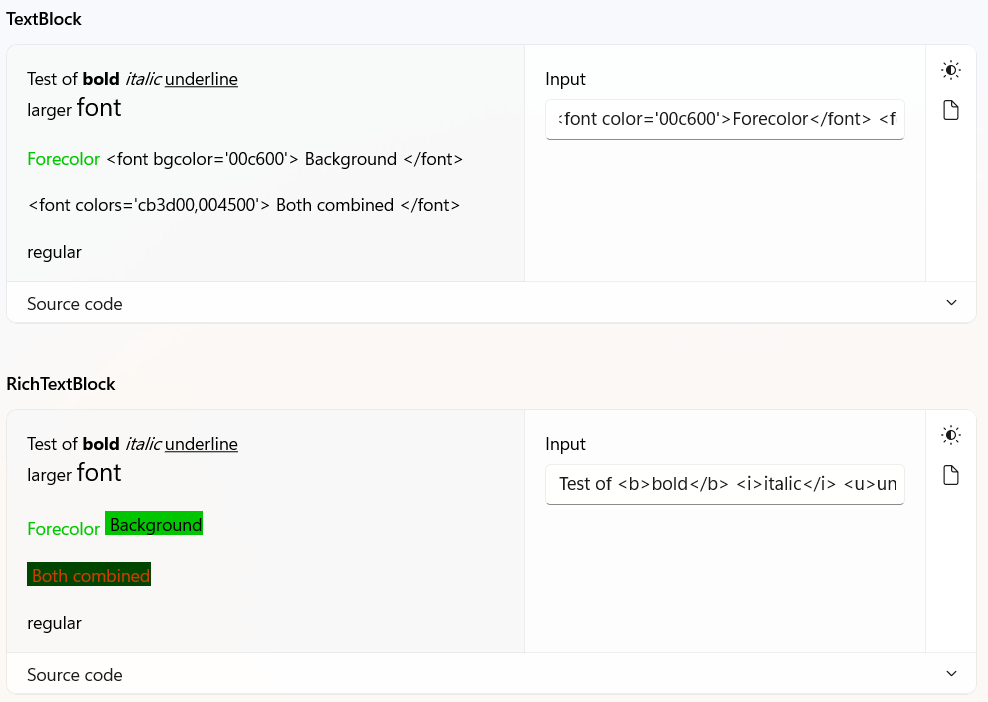
Demo
you can run demo and see this feature.